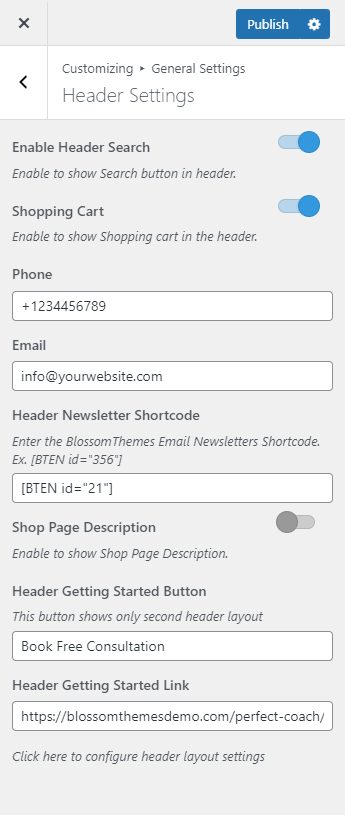Note: The Pro Version of this free theme provides you options to choose the Header Layout. It offers you 8 different choices for header layouts.
- Go to Appearance > Customize > General Settings > Header Settings
- Enable Header Search to show the Search button in the header.
- Enable Shopping Cart to show the Cart icon in the header.
- Enter the phone number and email of your organization.
- Enter the BlossomThemes Email Newsletters Shortcode. ( Make sure you have installed, activated, and generated shortcode using Blossom Themes Email Newsletter plugin)
- Enable Shop Page Description to show description for the Shop page.
- Enter button label and button link for the Getting Started button.
- Click Publish.