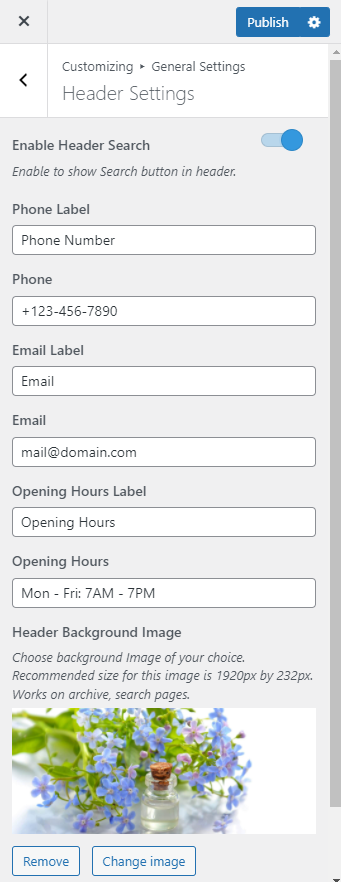Note: The Pro version of this free theme provides you 8 different Header Layouts options.
You can follow the below steps to add the Header details.
- Go to Appearance > Customize > General Settings > Header Settings
- Enable Header Search to add a search bar in the header menu
- Enter the Phone Label and Phone Number
- Enter the Email Label and Email Address
- Enter the Opening Hours Label and Opening Hours
- Upload the Background Image
- Enable Shopping Cart to show Shopping Cart icon in the header.
- Click on Publish