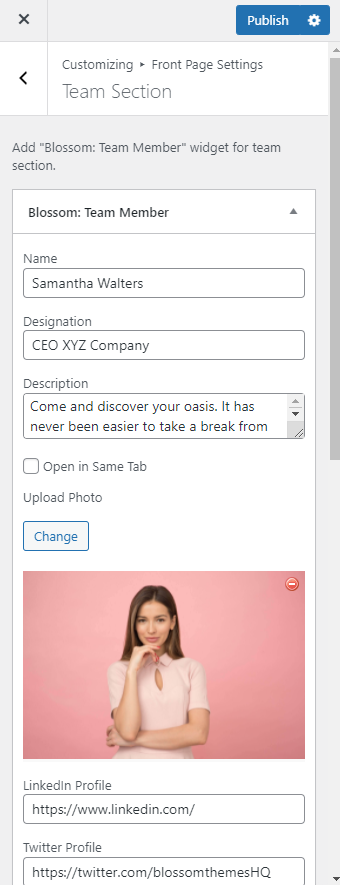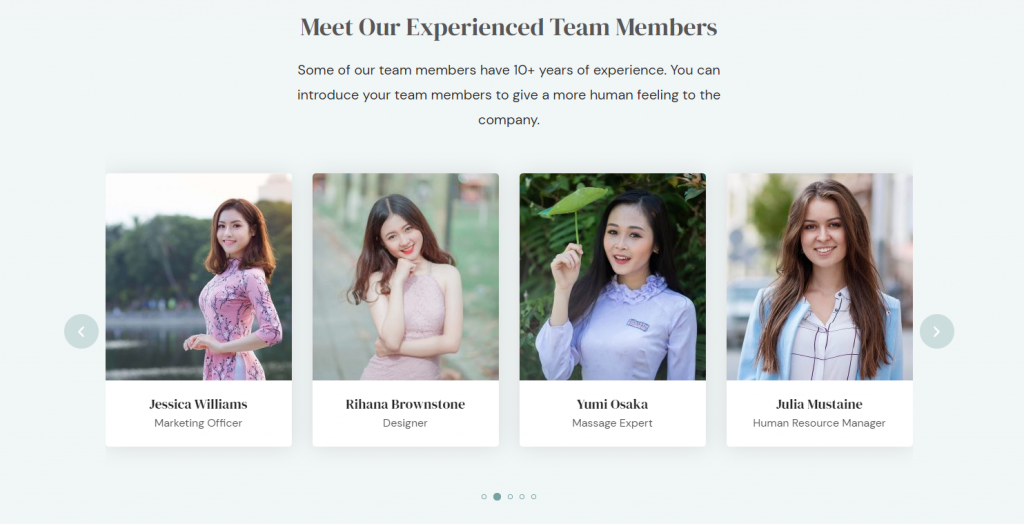
Please follow the below steps to add your Spa Team members to the homepage of your website.
- Login to your WordPress Admin Panel
- Go to Appearance > Customize > Front Page Settings > Team Section
- Enter the Team Section Title and Description
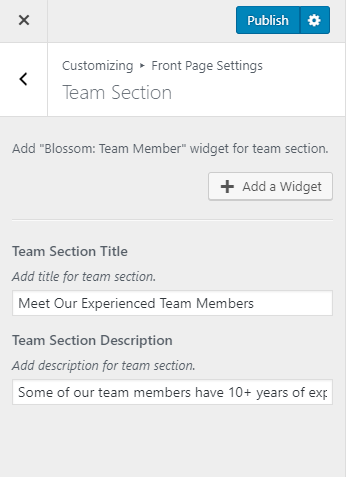
- Click on Add a Widget
- Select Blossom: Team Member Widget
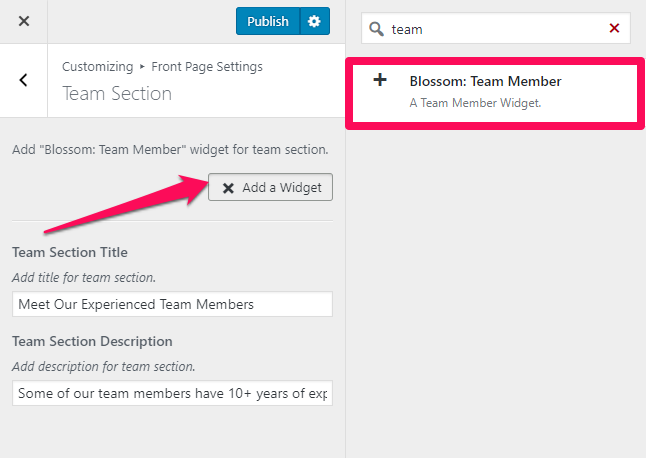
- Enter the Name, Designation and Description of the team member.
- Upload an image of the person
- Enter the social media link of the member
- Add more team member in similar manner
- Click on Done
- Click on Publish