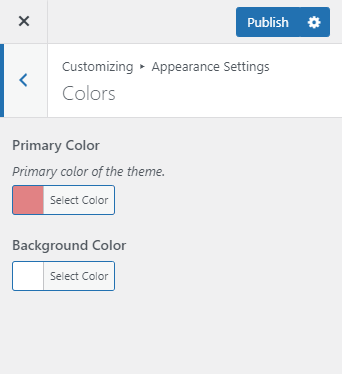You can change the primary and background color of the theme from here.
- Go to Appearance > Customize > Appearance Settings > Colors
- Choose Primary and Background color for your website as per your desire.
- Click on Publish
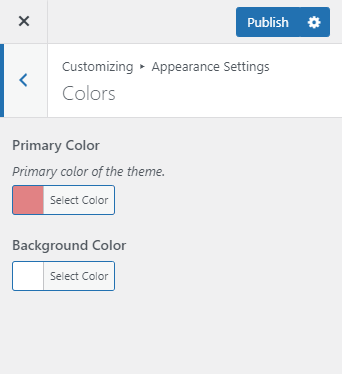
You can change the primary and background color of the theme from here.