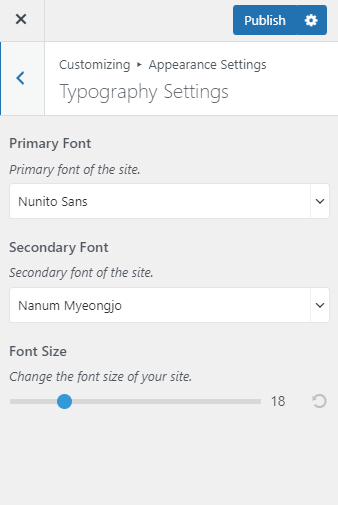Fashion Lite theme features 600+ Google Fonts to allow you to display your content with beautiful typography.
Please follow the below steps to change your website typography/fonts.
- Go to Appearance > Customize > Apperance Settings > Typography Settings
- Select the primary and secondary font for your website.
- Choose the font size for your website.
- Click on Publish