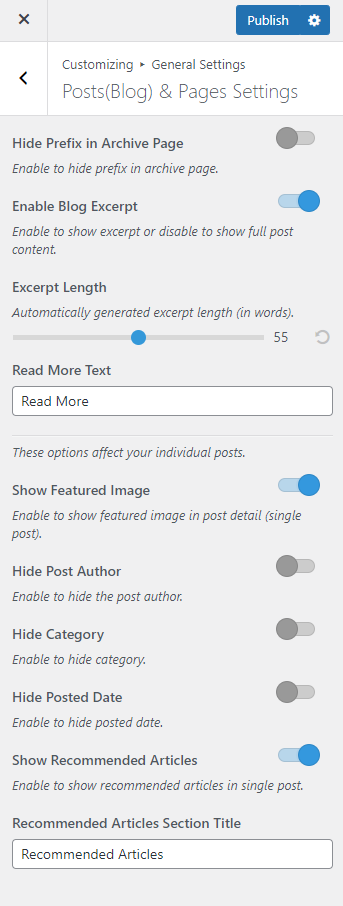You can follow the below steps to configure the Single Post/Page settings.
- Go to Appearance > Customize > General Settings > Posts(Blog) & Pages Settings
- Hide/Show prefix in Archive page
- Enable Blog Excerpt if you want to show the summary of the posts.
- Fix the Excerpt length as per your desire
- Enter the label for Read More Text
- Enable/Disable Featured image of a post
- Enable Hide Post Author if you don’t want to show the author section on the blog page
- Enable Hide Category if you do not wish to display the categories on the website
- Enable Hide Posted Date if you do not want to show the post date
- Enable Show recommended articles if you want to show recommended articles on a single post page
- Enter the Recommended Articles Section Title
- Click Publish