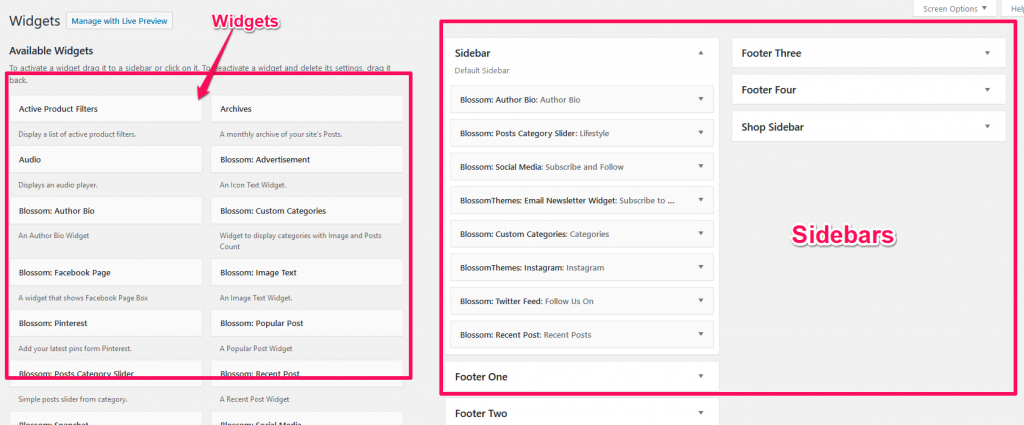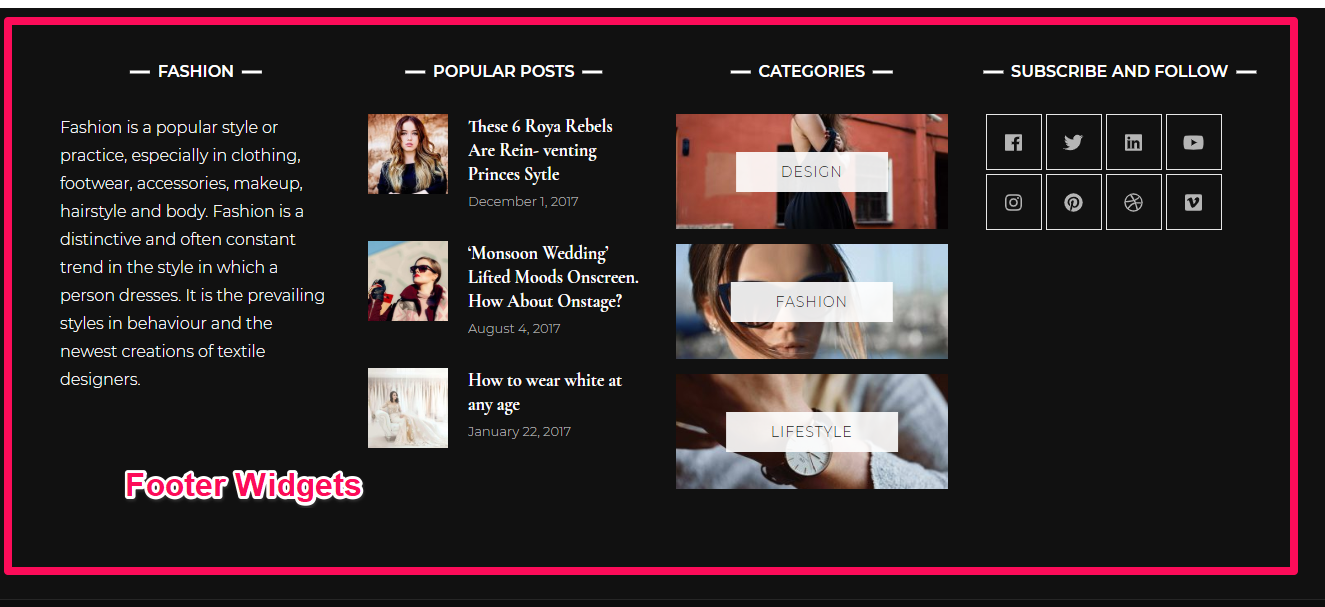
You can refer to the video or follow the instructions below.
Adding Widgets via Customizer:
- Login to your WordPress Dashboard.
- Go to Appearance> Customize> Widgets
- Select the Widget where you want to add a widget
- Click on Add a Widget to add widgets
- Select desired Widgets and give the title to the widget.
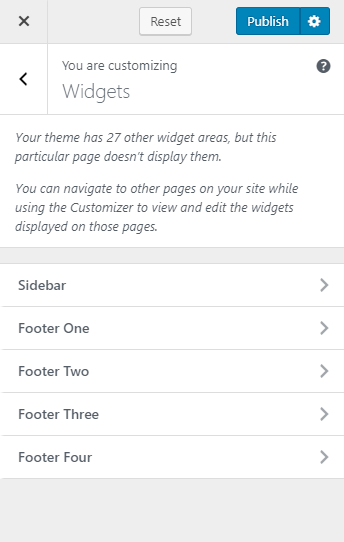
- Click Add a Widget to add more widgets in the sidebar
- Drag and reorder the widget as desired
- Click Publish
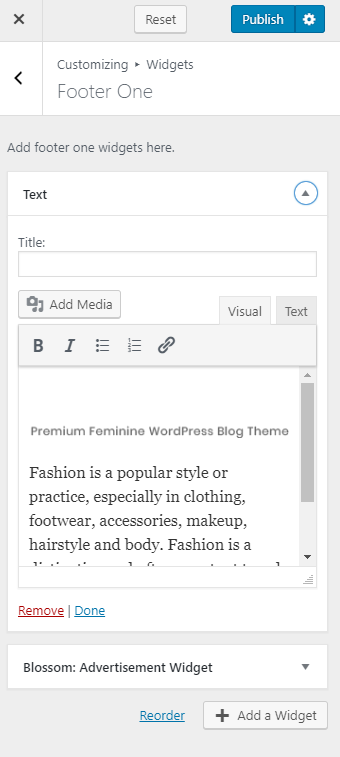
Adding Widgets via Dashboard
- Login to your WordPress Dashboard
- Go to Appearance> Widgets
- Available widgets are listed on the left-hand side while the footer areas are listed on the right side (including the sidebars you create)
- Drag and drop the widgets to the desired sidebars. Or, click on the widget and select the sidebar you want to add the widget to.