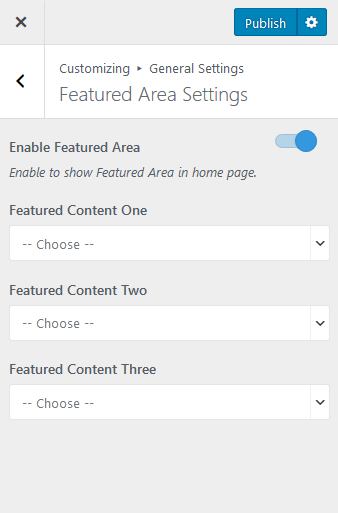You can either follow the video or the below steps to configure this section in the Blossom Fashion theme.
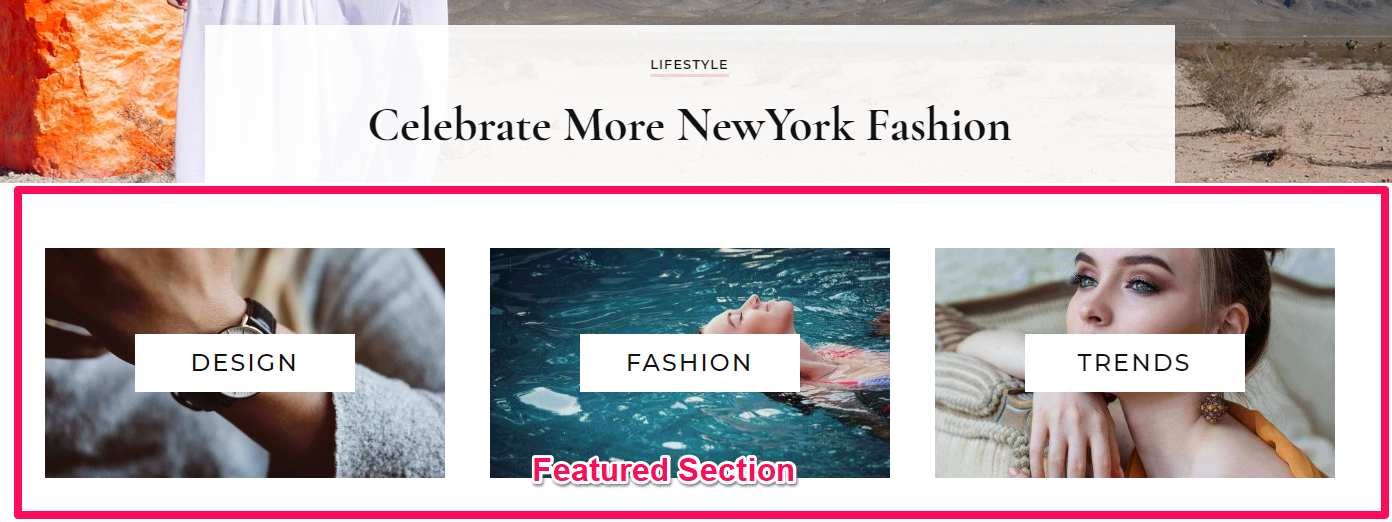
Please refer to the video or follow the below steps to configure the featured section of your website.
- Go to Appearance > Customize > General Settings > Featured Area Settings
- Enable Featured Area. Blue is enabled.
- Select the pages for the featured area.
- Click Publish.