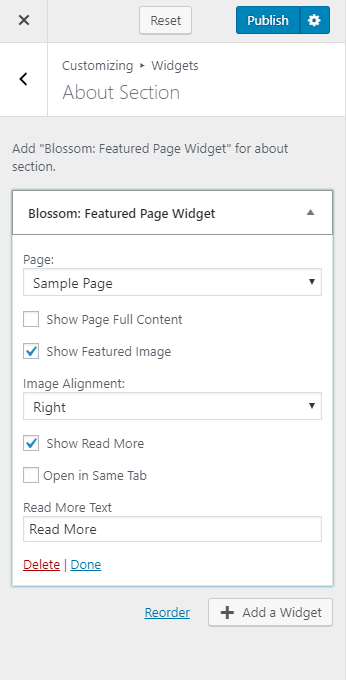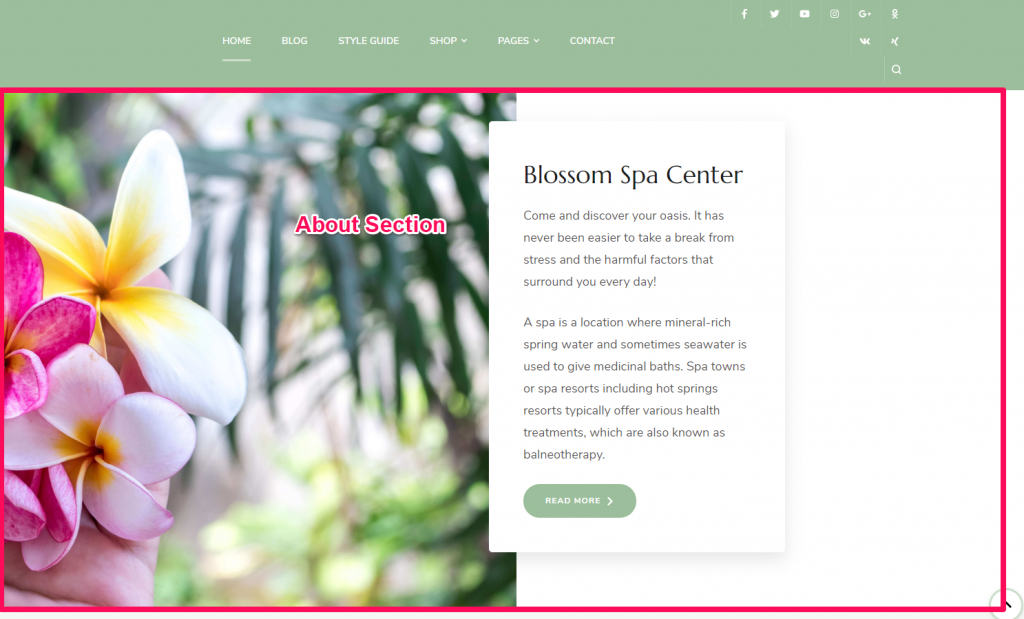
You can either follow the video or follow the below steps to configure the About Section on your homepage.
Please follow the below steps to configure About Section on your homepage.
- Go to Appearance > Customize > Front Page Settings > About Section.
- Click Add a Widget
- Select Blossom: Featured Page Widget.
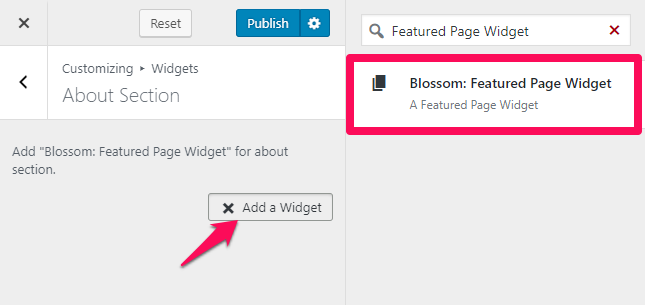
- Choose the About Page from which the content for this section would be fetched. You need to create a separate page with content for this section. You can create an About page by going to Pages> Add New.
- Select Show Full Page Content to show full page content in the About Section.
- Checkbox to show featured image in the Service section
- Select the image alignment
- Checkbox Show Read More option and enter the Read More Text
- Click on Publish