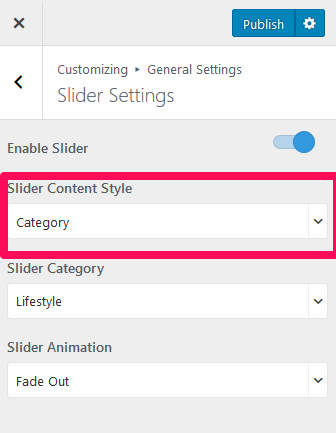Please follow the below steps to change the slider layout.
- Go to Appearance > Customize > Layout Settings > Slider Layout
- Choose the style you want to use on the slider.
- Click Publish.
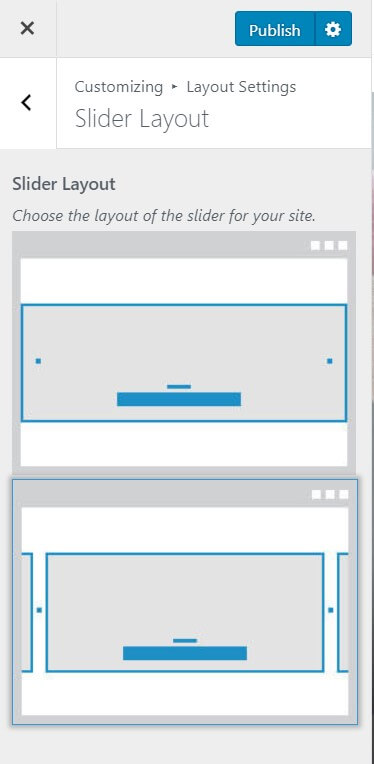
Please follow the below steps to configure the slider section.
Slider using Latest Posts
- Go to Appearance > Customize > General Settings > Slider Settings
- Enable Slider. Blue is enabled.
- Choose Slider Content Style as Latest Posts
- Enter the number of posts you want to show on the slider. You can select up to 20 posts.
- Select the animation for the slider.
- Click Publish.
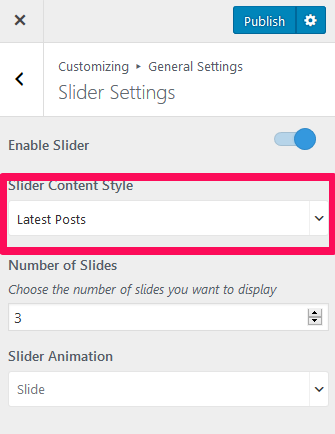
Slider Using Category
- Go to Appearance > Customize > General Settings > Slider Settings
- Enable Slider. Blue is enabled.
- Choose Slider Content Style as Category
- Choose a category for the slider. All the posts in the category will be displayed on the slider.
- Select the animation for the slider.
- Click Publish.