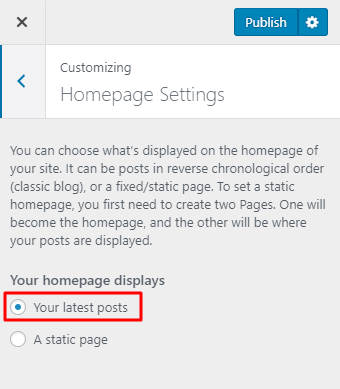To get started with customizing the theme, you first may need to set up a front page. To make the theme look like the demo, you need to select the homepage display as the latest posts. The latest posts are selected by default when you first install WordPress. But, if you are using the theme on an existing WordPress installation, make sure your front page is set as latest posts.
- Log in to WordPress Admin Panel
- Go to Appearance>Customize > Homepage Settings
- Select Your latest posts under Your homepage displays
- Click Publish