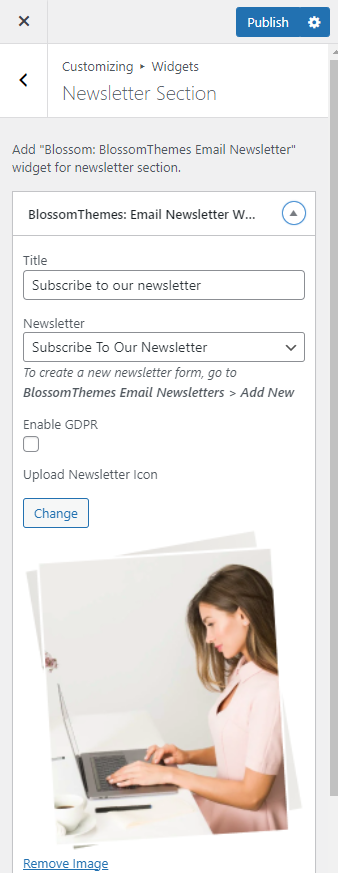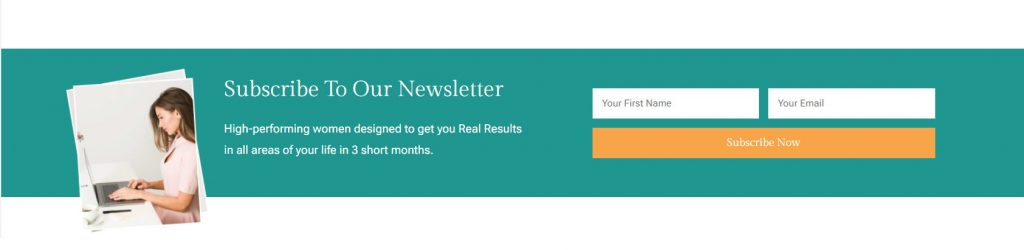
You can add a newsletter on your homepage so that your visitors can subscribe to your latest posts. To do so, follow the below instructions.
- Go to Appearance > Customize > Front Page Settings > Newsletter Section.
- Click on Add a Widget and select the BlossomThemes: Email Newsletter Widget
- Enter the Title of the Newsletter in the Title field.
- Select the Newsletter that you want to display.
- Checkmark Enable GDPR .
- Upload the image that you want to display.
- Click on Publish.