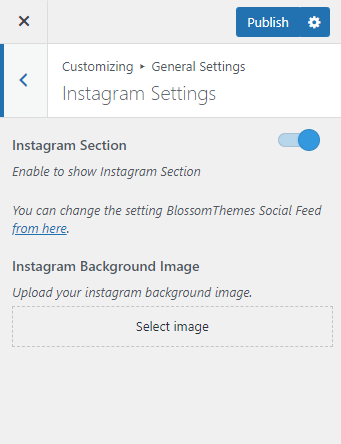Note: Make sure you have already connected to your Instagram via BlossomThemes Social Feed For Instagram. Else, no images will appear on the page.
You can enable Instagram from this panel.
- Go to Appearance > Customize > General Settings > Instagram Settings
- Enable Instagram Section. Blue is enabled.
- To upload your Instagram background image “Select Image”.
- Click Publish.