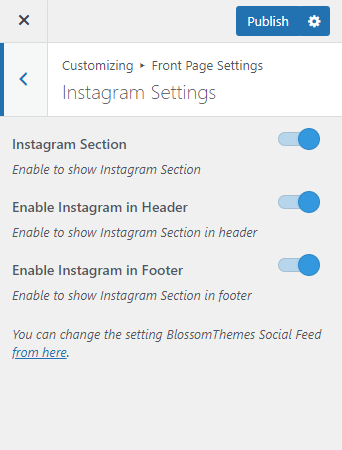You can follow the below steps to configure the Instagram Setting:
- Visit Admin Dashboard > Appearance > Customize > Front Page Settings > Instagram Setttings.
- Enable the Instagram Section to display Instagram Section on the homepage.
- Enable Instagram in Header to display Instagram Section on the site header.
- Enable Instagram in Footer to display Instagram Section on the site footer.
- Click on Publish.
You can also refer to the link here to connect your site with your Instagram account.