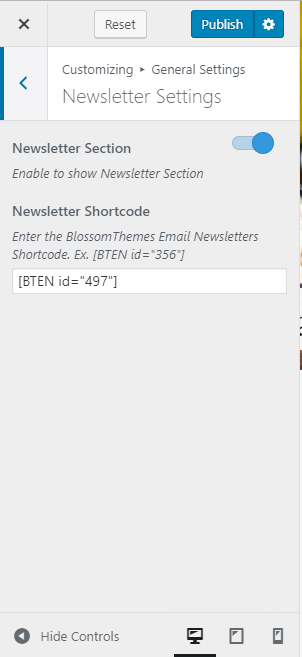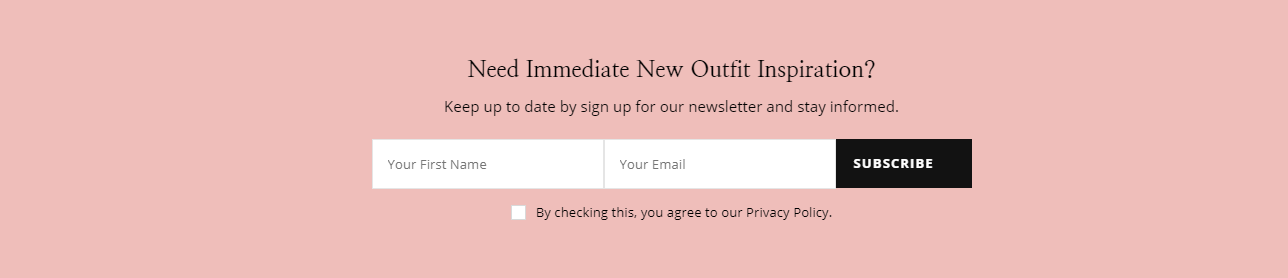
Note: Make sure you already have a newsletter made. Else, nothing will appear on the page. You can make a new newsletter from BlossomThemes Email Newsletter > Add New.
You can enable the newsletter from this panel.
- Go to Appearance > Customize > General Settings > Newsletter Settings.
- Enable Newsletter Section to show the newsletter section. Blue is enabled.
- Enter the BlossomThemes Email Newsletter Shortcode in the Newsletter Shortcode.
- Click Publish.