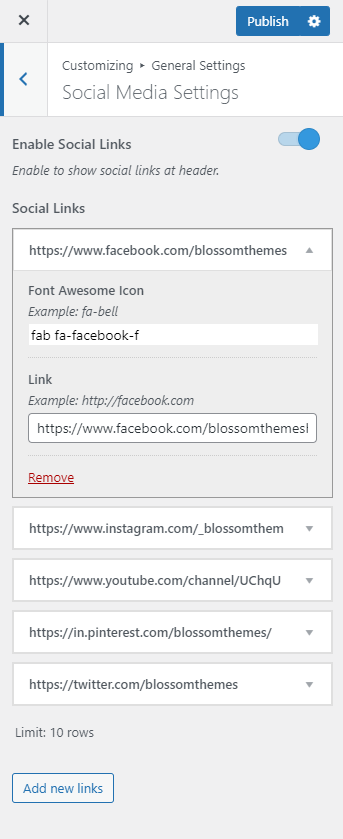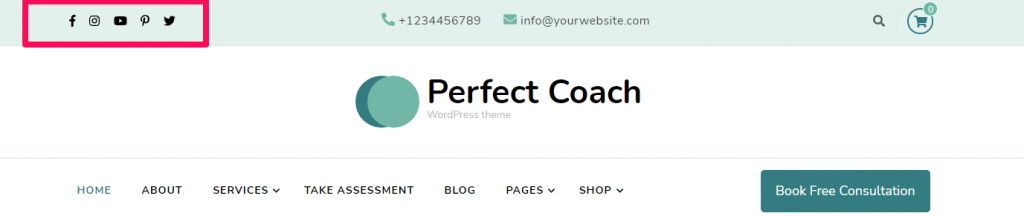
You can follow the below steps to Add Social Media Icons in the Header.
- Go to Appearance > Customize > General Settings > Social Media Settings
- Enable Social Links to display social media links in the header.
- Click “Add new links” button to add a social media icon.
- Select a social media icon and enter the respective social media profile link.
- Click Publish.