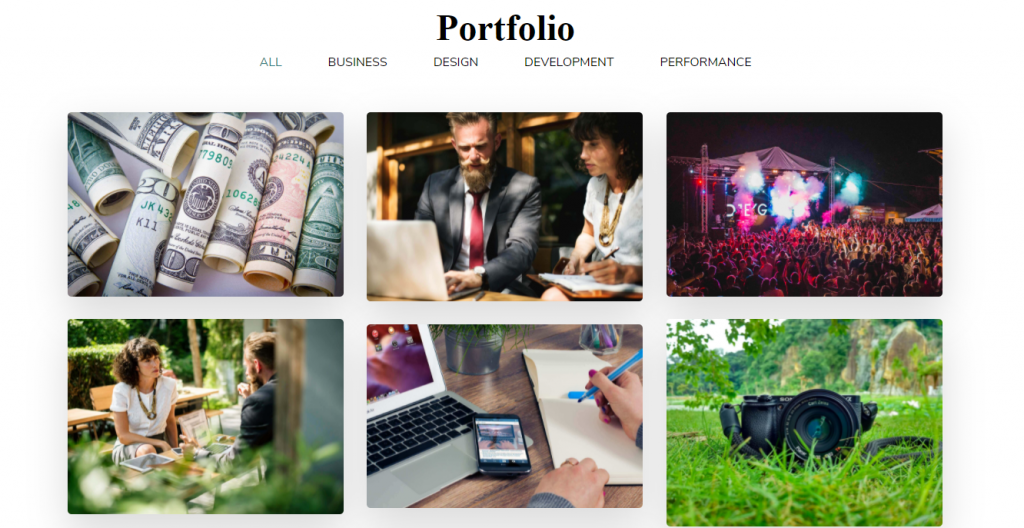
The theme comes with a predefined portfolio page. However, you need to create portfolios to display them on your website.
How to Create a Portfolio Page?
Please follow the below steps to create a Portfolio Page using Blossom Themes.
- Login to your WordPress Admin Panel.
- Go to Appearance > Pages > Add New
- Enter the Page Title & select Portfolio Template from page attributes.
- Click on Publish
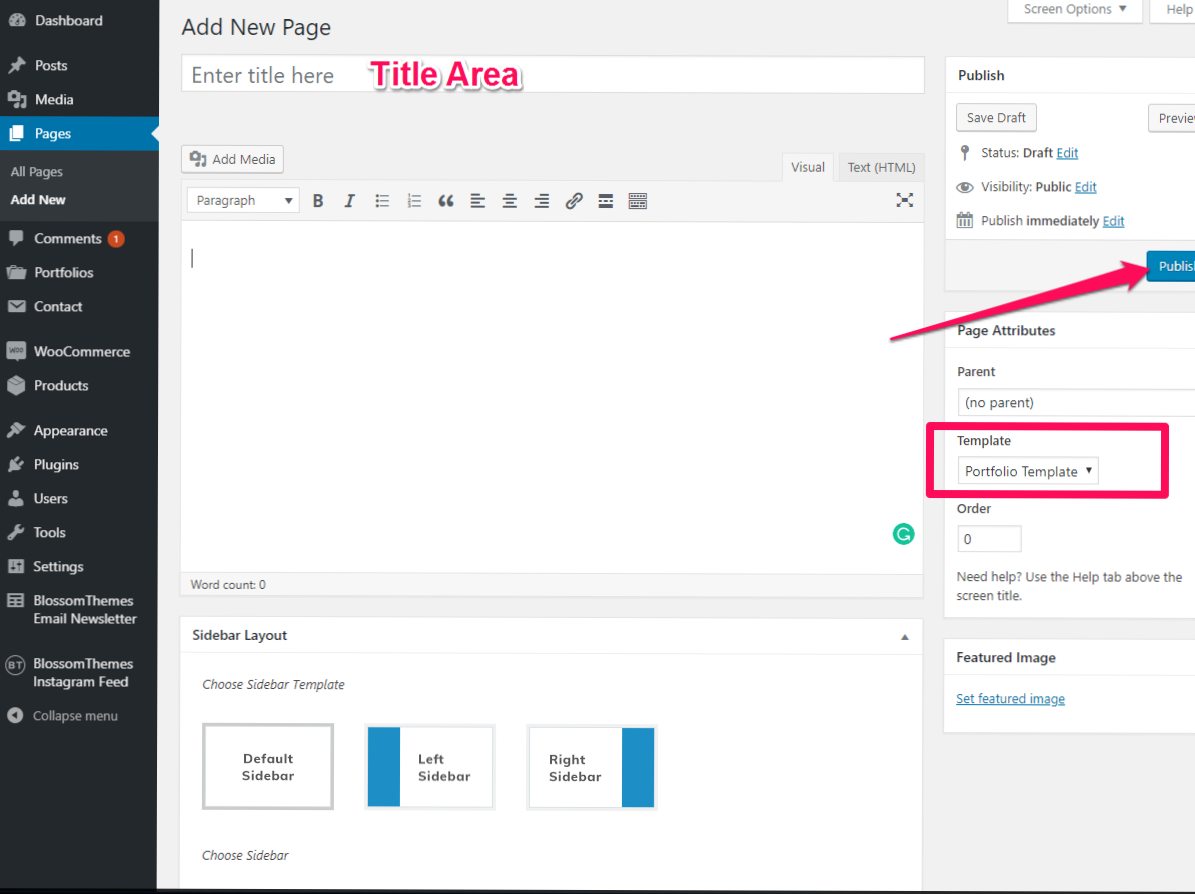
Create a Portfolio:
Please follow the below steps to create a portfolio using Blossom Themes:
- Login to your WordPress Admin Panel
- Go to Portfolios > Add New
- Enter the Title, Description, Featured Area and Portfolio Category.
- Click on Publish
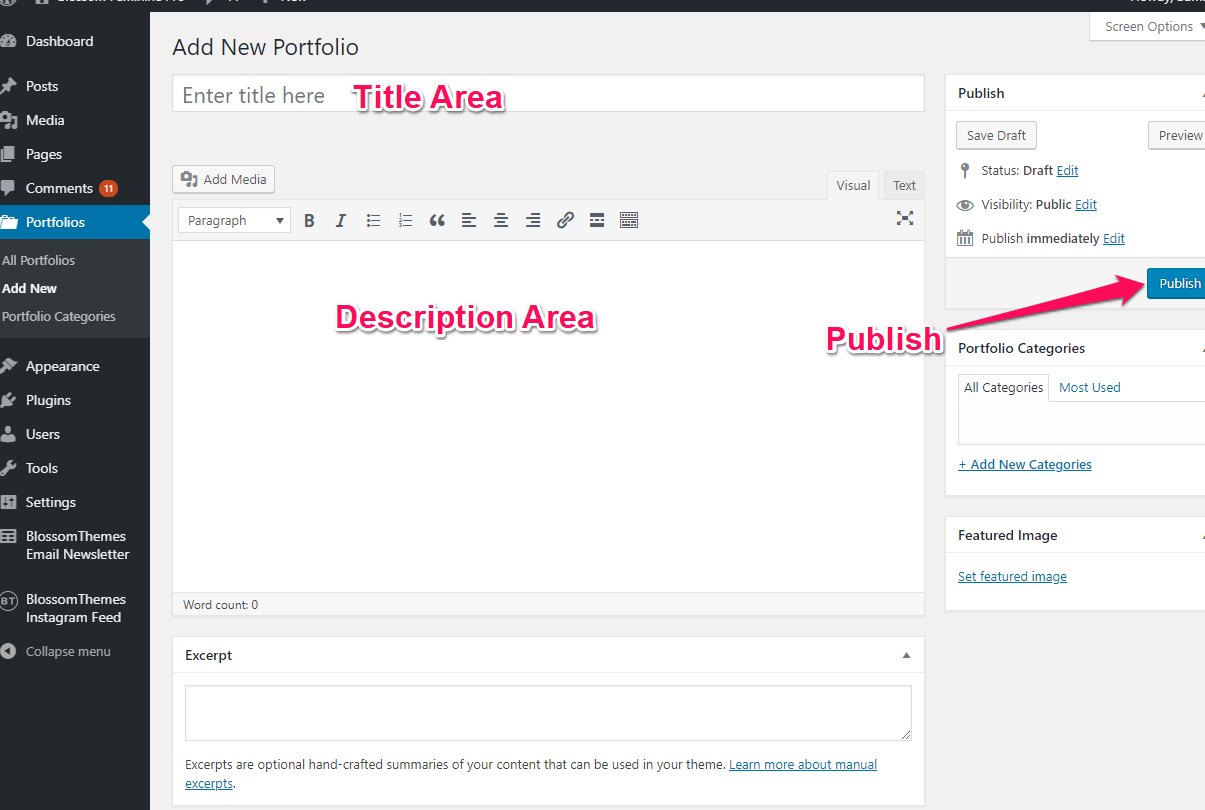
Updated on
