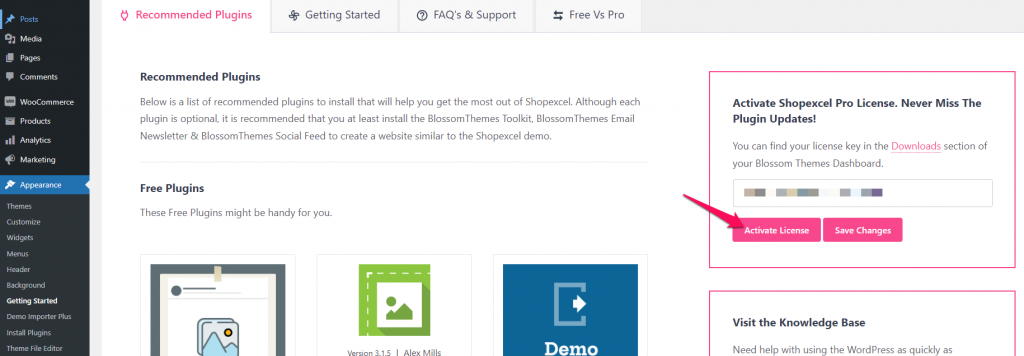You need to activate the Shopexcel Pro license key in order to receive plugin updates and get quick support from our support team. We update our plugin on a regular basis to solve compatibility issues, fix bugs, make the plugin more secure, and even add extra features.
Please follow the below steps to activate the license key for the Shopexcel Pro plugin installed on your website:
- Navigate to Admin Dashboard > Appearance > Getting Started.
- On the right side, enter your license key and click on Save Changes.
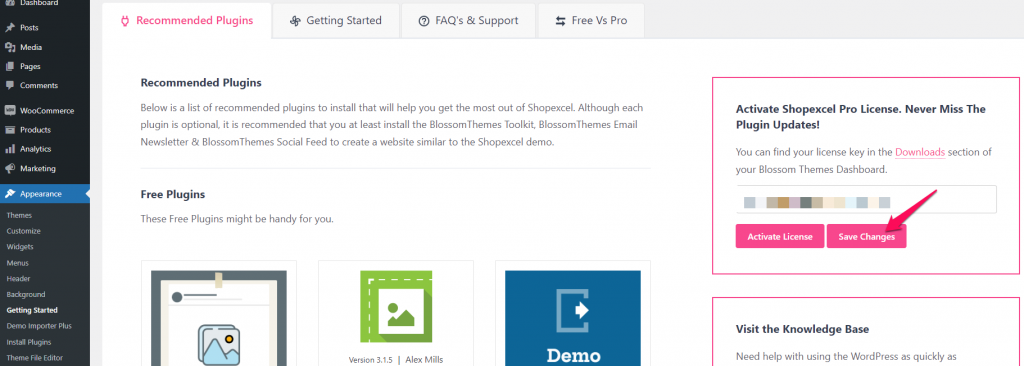
- Finally, click on Activate License to activate the license key.