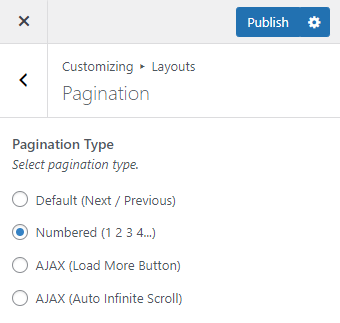Contents
Notification Bar Setting
You can display a Notification Bar on your website header using the Shopexcel Pro plugin. The Notification Bar feature comes in handy for highlighting or promoting a discount or a campaign or any important message on your website.
You can access the Notification Bar setting via Admin Dashboard > Appearance > Customize > General Settings > General > Notification Bar.
General Setting
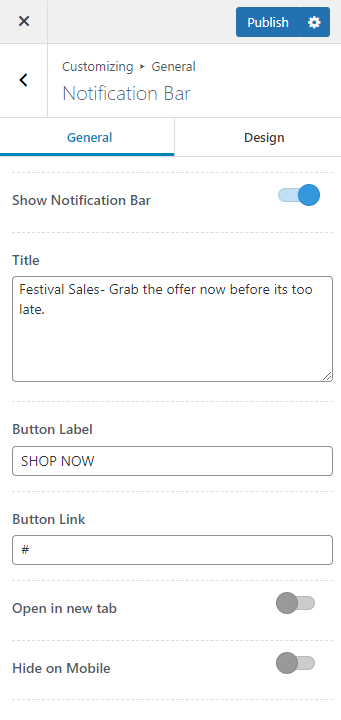
The following are the General settings provided to configure the Notification Bar.
Show Notification Bar: Enable this option to display the Notification Bar on the site header.
Title: Enter the notification message here.
Button Label: Enter the label for the button you want to display inside the Notification Bar.
Button Link: Enter the link for the button.
Open in new tab: Enable this option to open the button link in new tab.
Hide on Mobile: Enable this option to hide the Notification Bar in mobile view.
Design Setting
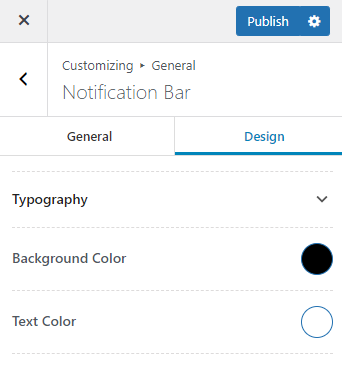
The following are the Design settings provided to configure the Notification Bar.
Typography: You can configure the typography settings for the Notification Bar text via this setting.
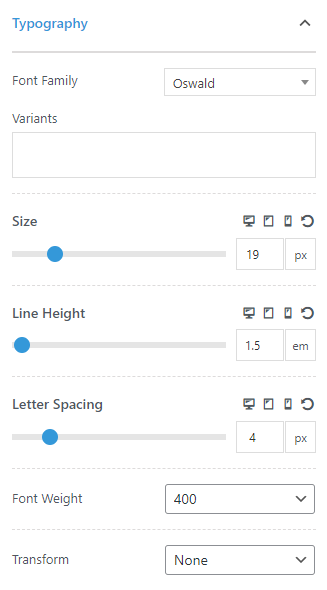
Background Color: Select a background color for the Notification Bar.
Text Color: Select a color for the Notification Bar text.
404 Page Settings
You can configure the settings for the 404 page on your website via Admin Dashboard > Appearance > Customize > General Settings > General > 404 Page.
The following are the available settings for setting up a 404 page.
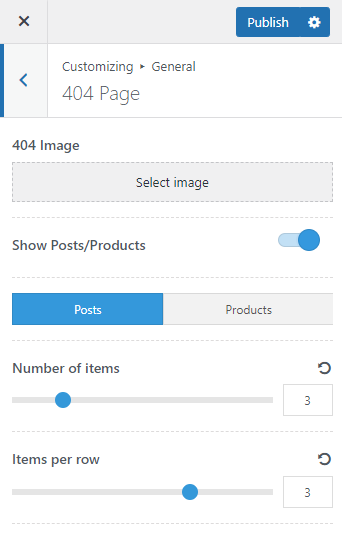
Upload 404 Image: Set an image to display on the 404 page.
Show Posts/Products: Enable this option to display the latest posts or products on the 404 page.
Posts/Products: Select whether you want to display the posts or products list on the 404 page.
Number of items: Select the number of posts/products to display on the Latest Post section.
Items per row: Select the number of posts/products to display per row on the Latest Post section.
Layouts Settings
The Shopexcel Pro plugin provides you with layout options to choose for the site header, Blog page, Archive page, and pagination.
You can access these Layouts option via Admin Dashboard > Appearance > Customize > General Settings > Layouts.
Header Layouts
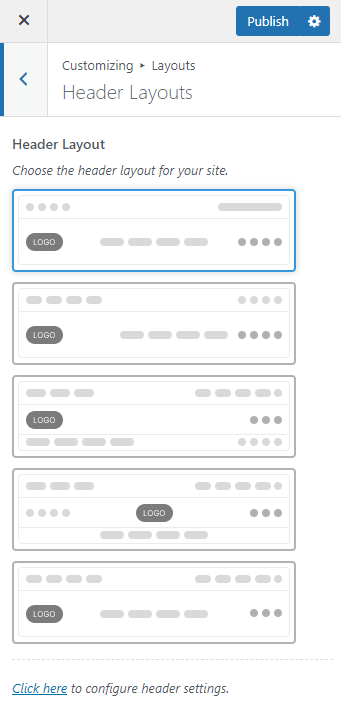
Blog Page Layouts
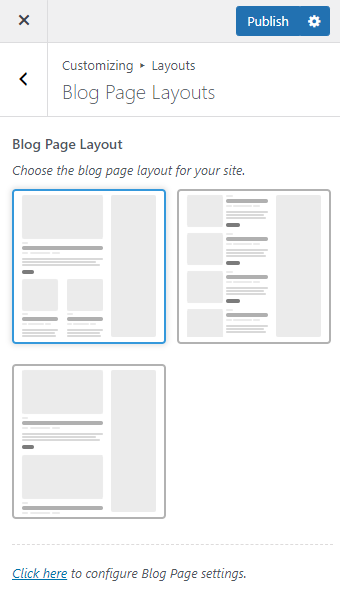
Archive Page Layouts
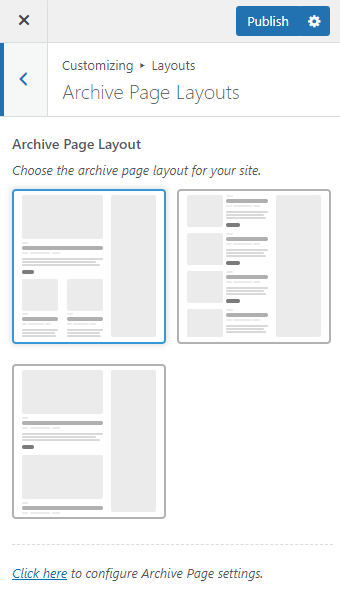
Pagination