Single Post Setting
You can access the Single Post settings via Admin Dashboard > Appearance > Customize > Posts and Pages > Single Post.
The following are the list of settings provided by the Shopexcel Pro plugin for configuring the Single Post page on your website.
Social Share Posts
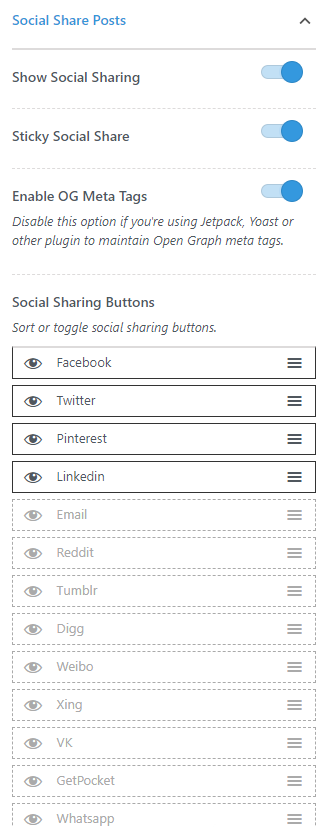
Show Social Sharing: Enable or disable this option to show or hide the social sharing buttons on Single Posts.
Sticky Social Share: Enable this option to apply sticky effect to the social sharing buttons.
Enable OG Meta Tags: Disable this option if you’re using Jetpack, Yoast or other plugin to maintain Open Graph meta tags.
Social Sharing Buttons: Here you can click on the eye icon to enable/disable the display of a social sharing icon and also drag and drop the existing social platform options to sort their order on your website’s post page.
Author Signature Section
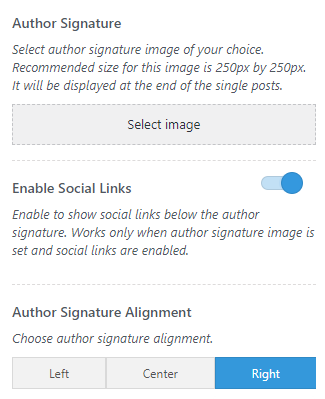
Author Signature: Upload author signature image to display at the end of the single posts.
Enable Social Links: You can display the social links below the author signature image by enabling this option.
Author Signature Alignment: Choose the alignment for the author signature.
Updated on