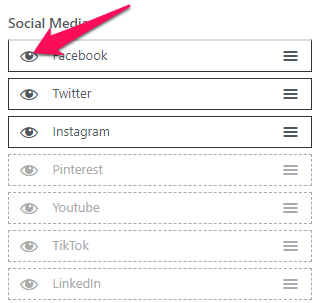The Shopexcel theme provides several settings under the Main Header Setting to add and configure different Header elements for your website. You can access the Header Settings via Admin Dashboard > Appearance > Customize > General Settings > Main Header.
General Settings
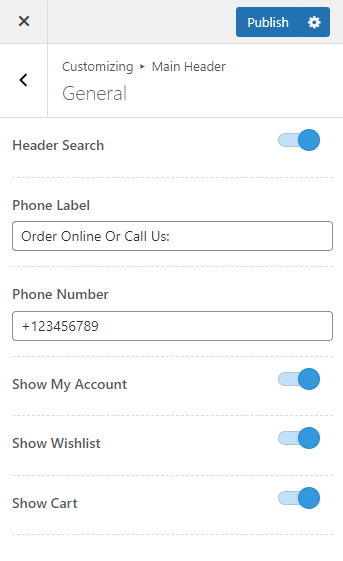
Header Search: Enable this option to display search icon on the site header.
Phone Label: You can enter the label for the contact number here.
Show My Account: Enable this option to display icon linking to the user login page on the site header.
Show Wishlist: Enabling this option will display the WooCommerce wishlist icon on the site header.
Show Cart: Enable this option to display the cart icon on the site header.
Social Media Settings
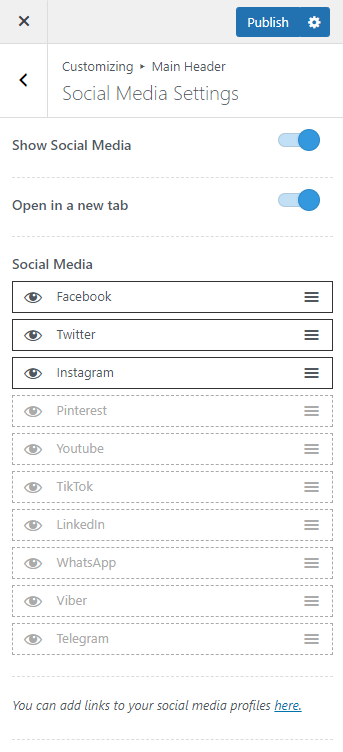
Show Social Media: Enable the blue button to display the Social media icons on the site header.
Open in a new tab: You can enable this option to open the added social network accounts in new tab.
Social Media Icons: Click on the eye icon to display/hide a social media icon on the site header.