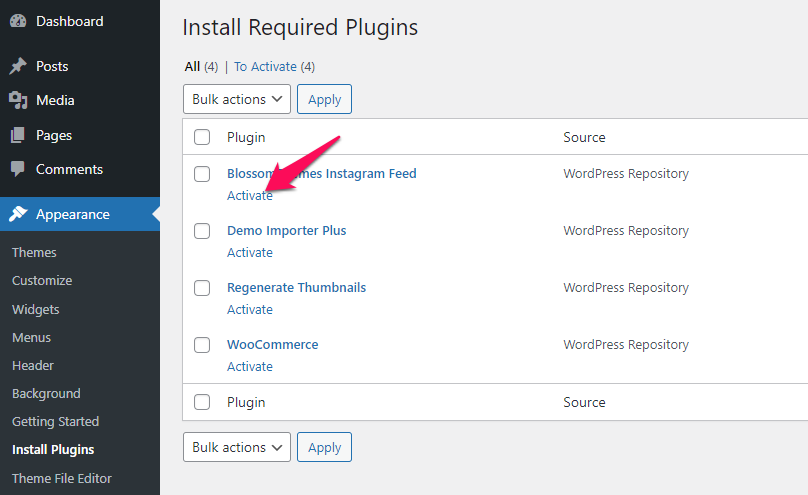You must install and activate the following plugins to get the best out of the Shopexcel Theme.
BlossomThemes Social Feed: This plugin lets you add an Instagram feed to your website. The plugin also generates an Instagram shortcode that you can add to your posts and an Instagram widget that you can add in the sidebar.
Demo Importer Plus: Using this plugin, you can import a Complete website or import a Single Template available within the theme with a single click.
Regenerate Thumbnails: If you have existing content, this will help you update your image’s thumbnail sizes. To update the thumbnails, you must run this plugin.
WooCommerce: WooCommerce is a commercial platform with which you can build your own online store. You can upload your products, add descriptions and make enhancements through extensions or custom solutions.
How to Install and Activate Recommended Plugins
- Visit Admin Dashboard > Appearance > Install Plugins
- Click “Install” to install the plugins
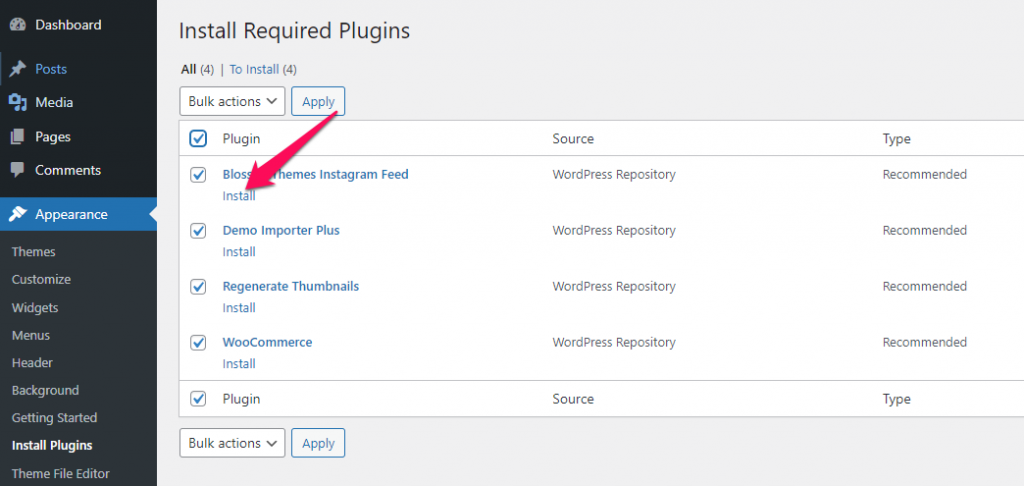
- Click “Activate” to activate and use the plugins