If you want to keep your Blog post lists away from your homepage and want to add customized content for your website homepage then you can setup a Static Homepage.
You need to follow the below mentioned steps for the same:
- Go to Admin Dashboard > Appearance > Customize > Core > Homepage Settings.
- Select A static page option under the Your homepage displays field.
- Next, select the page you want to set as Homepage under the Homepage field and select the page you want to set as a Blog page under the Posts Page field.
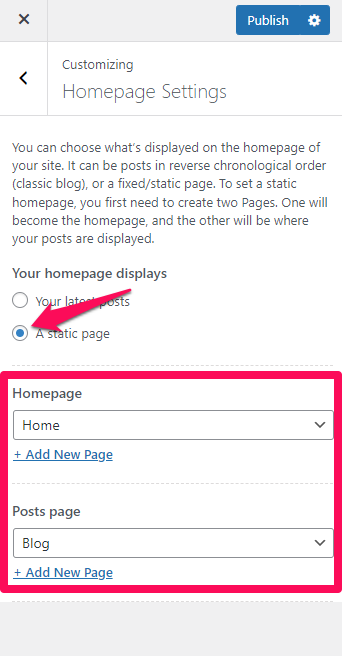
- Click Publish.
