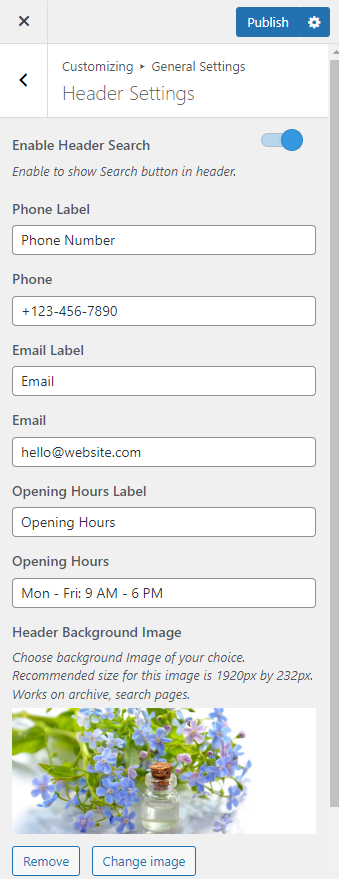Please follow the below steps to configure the header information section.
- Go to Appearance > Customize > General Settings > Header Settings
- Enable Header Search to add a search bar in the header menu
- Enter the Phone Label and Phone Number
- Enter the Email Label and Email Address
- Enter the Opening Hours Label and Opening Hours information
- Upload the Header Background Image
- Enable/ Disable Shopping Cart
- Click on Publish