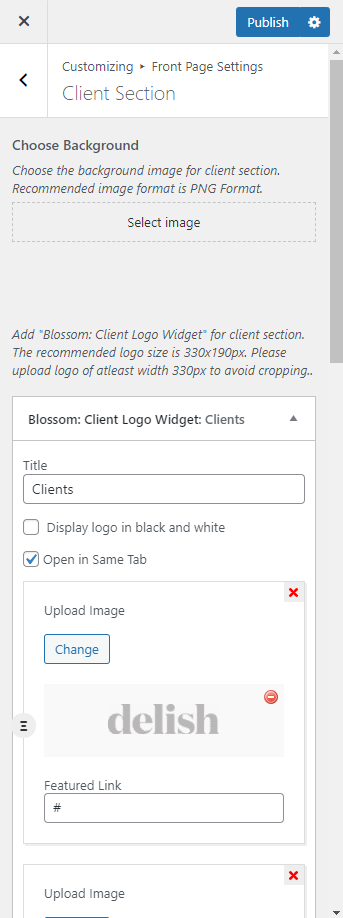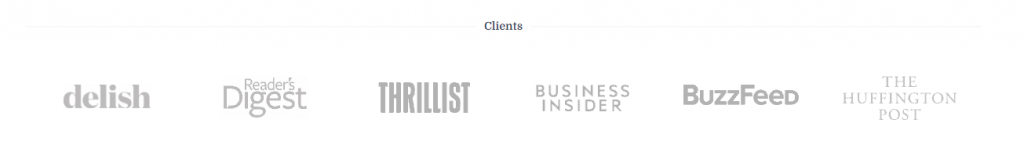
Note: Make sure you have installed and activated the BlossomThemes Toolkit Plugin for this section to work as desired.
To avoid cropping of the image, make sure to upload an image of the recommended size. The recommended size is 330 x 190 px.
Please follow the below steps to configure the Client Section.
- Go to Appearance > Customize > Front Page Settings > Client Section.
- Choose Background Image
- Click on “Add a Widget” and choose “Blossom: Client Logo Widget”.
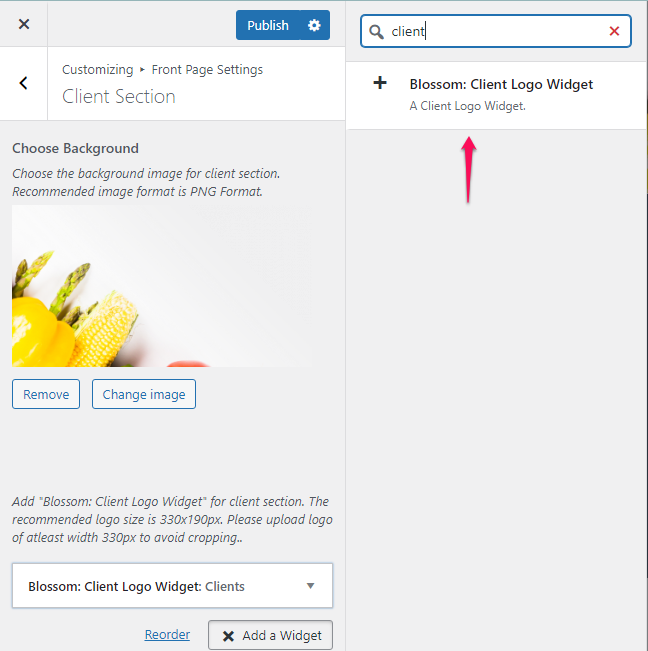
- Add Title for the client section and click “Add another logo”.
- Click on upload to upload an image.
- Enter the link in the Featured Link field.
- Publish the changes.