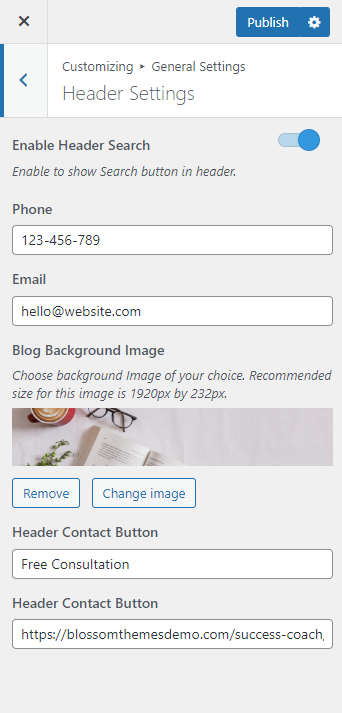You can add a header search, contact information, contact button, and blog page background image using the Header Settings.
- Go to Appearance > Customize > General Settings > Header Settings
- Enable Header Search if you want to add a search button.
- Enter the necessary information in the Phone and Email field.
- Upload an image as the background image of the Blog page.
- Enter the button label and link for the Header Contact Button.
- Click on Publish.