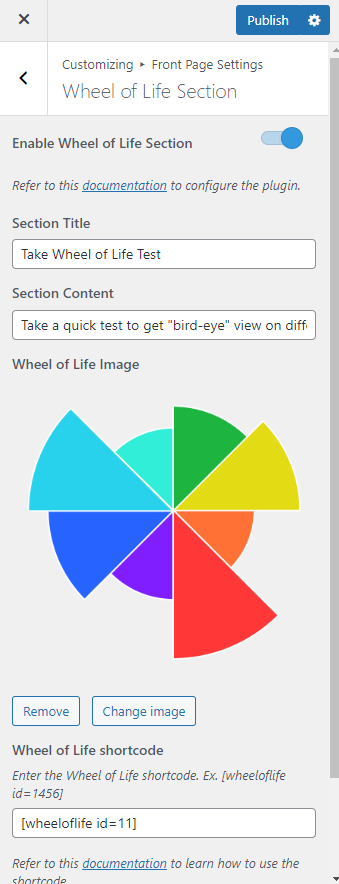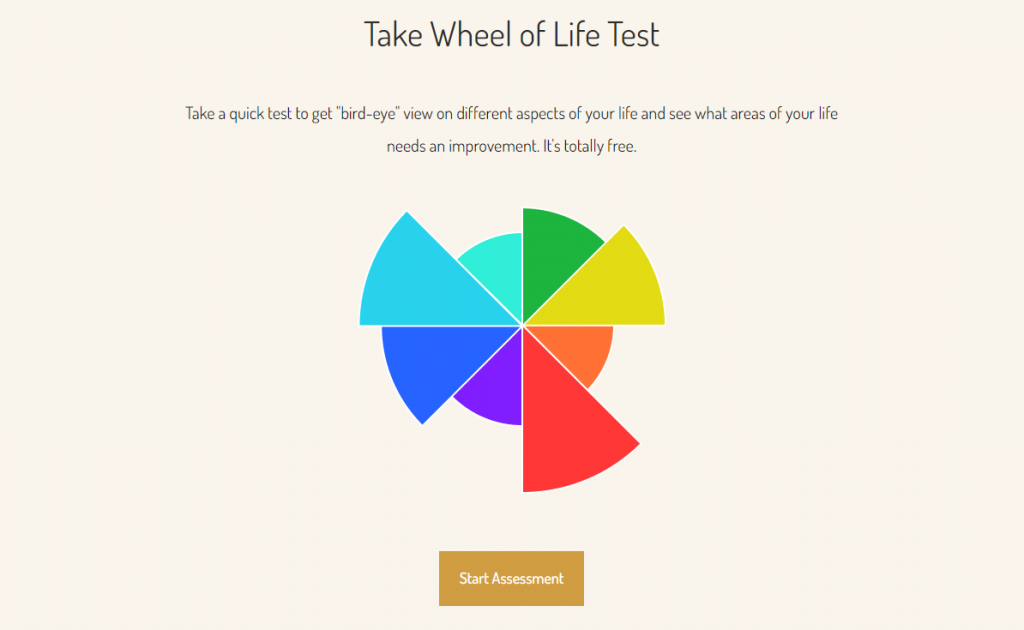
Please follow the below steps to configure the Wheel of Life Section.
- Go to Appearance > Customize > Front Page Settings > Wheel of Life Section.
- Enable/disable the toggle to display the Wheel of Life section. (Blue is enabled)
- Enter the title for the Wheel of Life Section.
- Enter the content for the Wheel of Life Section.
- Upload the Wheel of Life Image.
- Enter the Wheel of Life shortcode.
- Choose a Section color.
- Publish the changes.