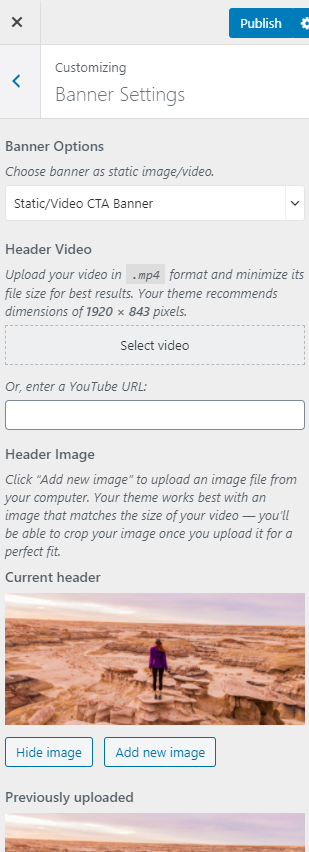You can either follow the video or follow the below steps to Configure Banner Section.
You can set up a static image or video on your banner section. The banner will be displayed at the top of your website.
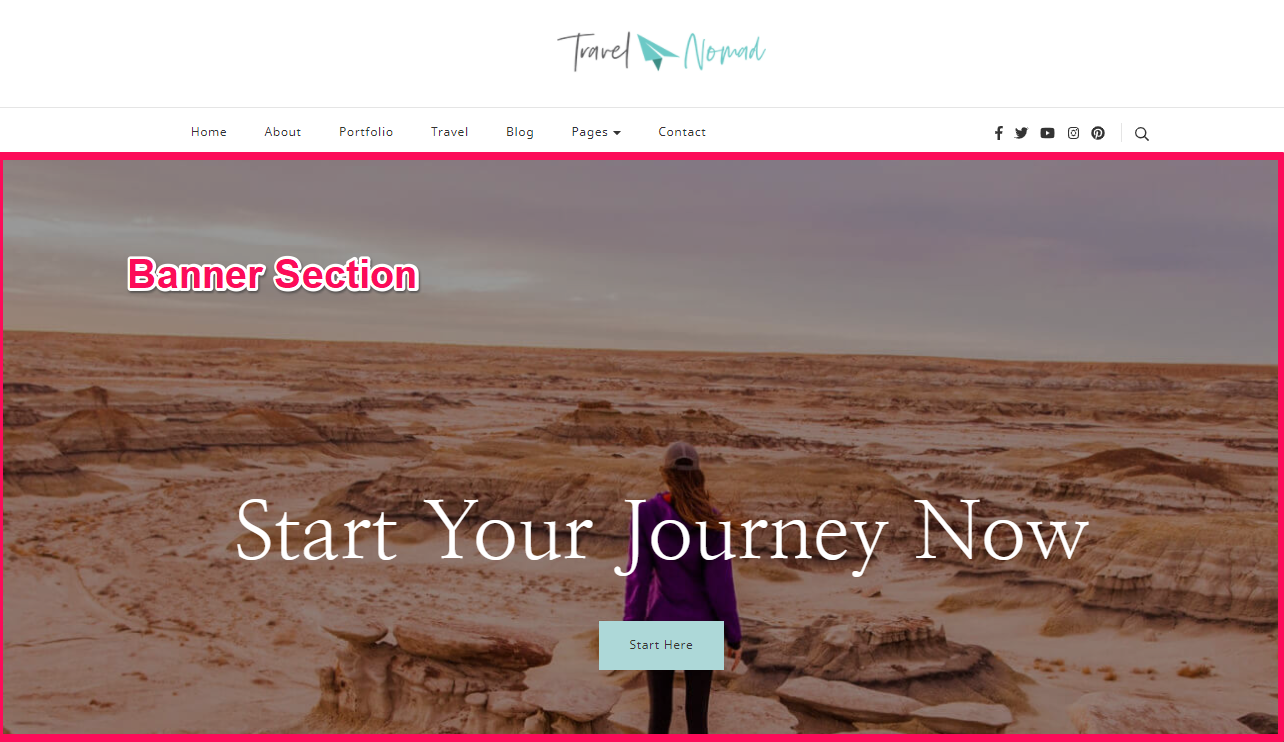
To set up your banner:
- Log in to WordPress Admin Panel
- Go to Appearance > Customize > Banner Settings
- Choose Static/Video CTA Banner or Disable Banner (if you do not want banner at all)
- Upload the Header Video or Enter the YouTube URL of the video. Also, you can upload images in the banner section by clicking on Add new image. If you add both video and image in the banner section at the same time, it will only show video by default.
- Enter the Banner Title
- Enter the Banner Button Label and Banner Button Link
- Click on Publish