We recommend you to go through each step of the documentation to have a better understanding of the theme and its features.
However, if you are looking for a specific section, you can easily navigate using our table of contents given below.
Requirements for Getting Started
Make sure Yoga Fitness is compatible with your WordPress version.
Yoga Fitness will work with 4.7 and above versions of WordPress.
However, for the best experience, added features, and updated security patches, we recommend you to update your WordPress to the latest version.
Checklist for Getting Started
- Check the WordPress Version and Update it.
- Install and Activate Yoga Fitness.
- Install Recommended Plugins. Some functionality of the theme might not work if you do not install the recommended plugins.
If you haven’t downloaded WordPress already, you can download it from the WordPress repository via https://wordpress.org/download/
Please follow the below steps to check and update the WordPress version if available:
- Log in to the WordPress admin panel
- Go to Dashboard >Updates.
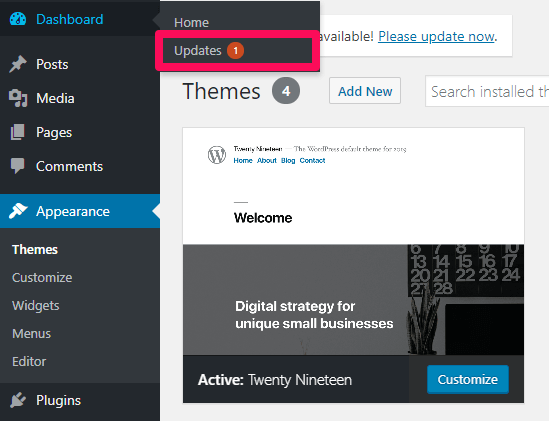
Please update the WordPress version if there is an update available. It is always recommended to use the latest version of WordPress for extended features and better security of your website.
Updated on
