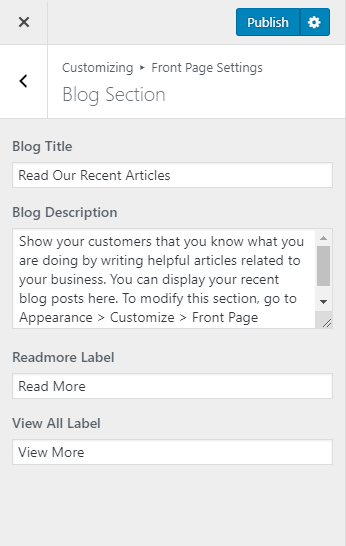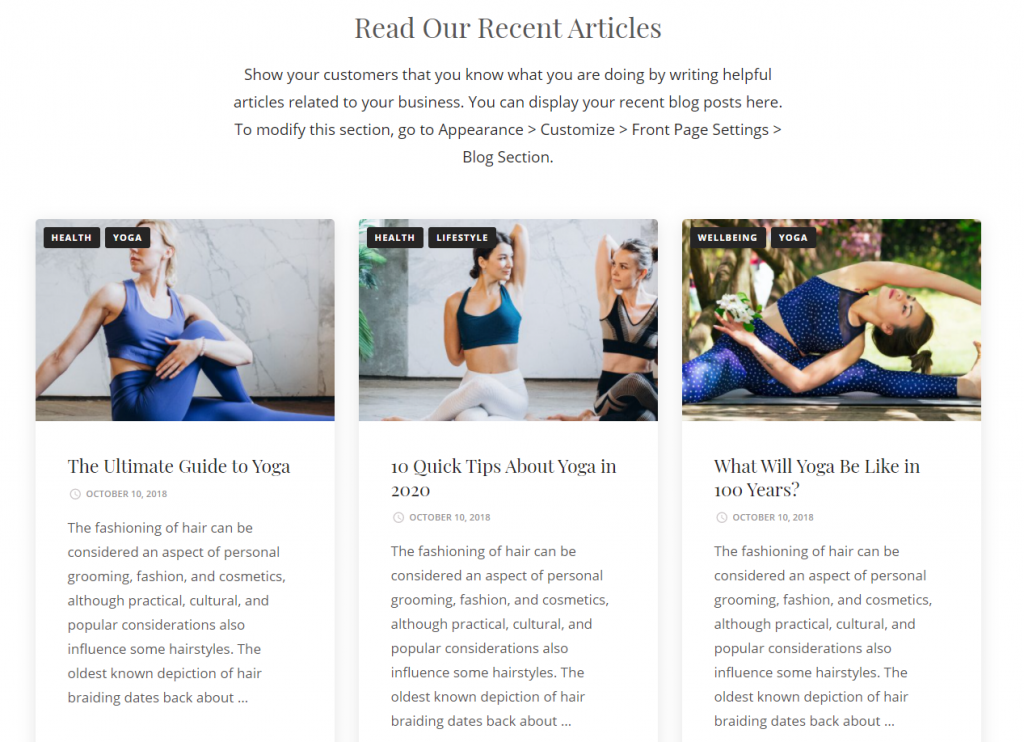
Please follow the below steps to add a blog section on the homepage of your website.
- Go to Appearance> Customize> Front Page Settings> Blog Section
- Enter the Blog Section Title and Blog Section Description
- Enter Read More Label and View All Label
- Click on Publish
Note: This section automatically fetches three recent articles to display in the Blog section