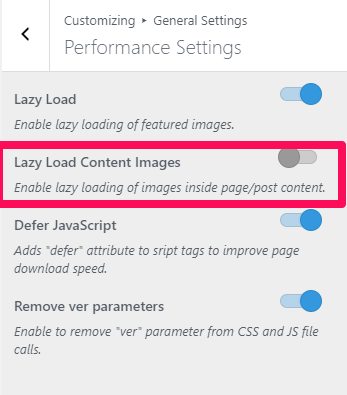Your website images may be taking a long time to load or maybe not loading at all sometimes because of the Lazy Loading Feature enabled.
Please disable the lazy loading of Content Images to fix the issue.
You can disable the Lazy Loading by following the below steps:
- Go to Appearance > Customize > General Settings > Performance Settings
- Disable Lazy Load Content Images
- Click on Publish