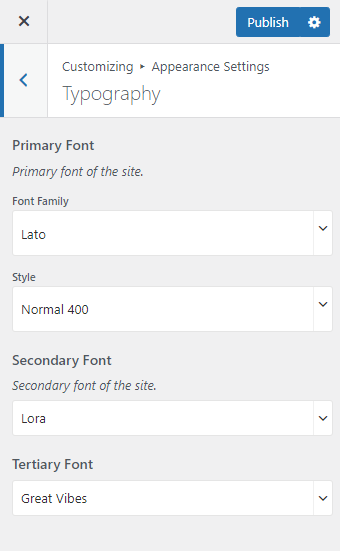You can follow the instructions below.
- Login to your WordPress Dashboard.
- Go to Appearance > Customize > Appearance Settings > Typography
- Select the primary font, secondary font, and tertiary font.
- Click on Publish.
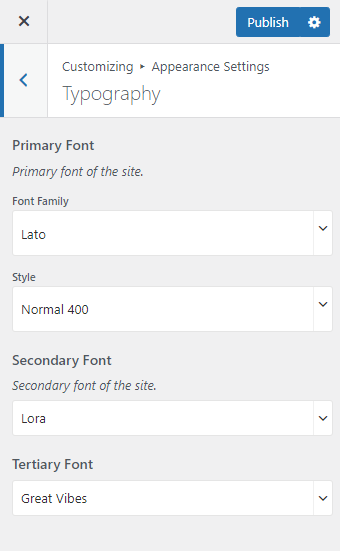
You can follow the instructions below.