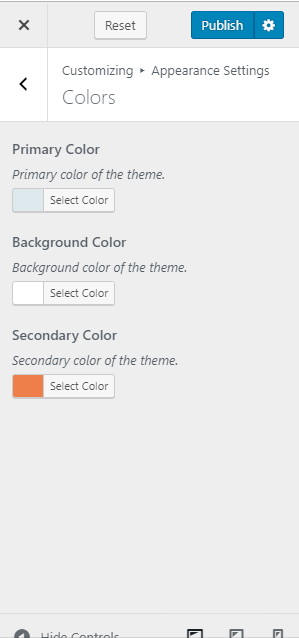You can either follow the video or follow the below steps to change Color of the Theme.
The primary color is what you see on the header section on which the secondary menu and social media icons stay, the color of the button, etc. Secondary Color is what you see on the fonts and fonts icon.
Please follow the below steps to change the background color of the website.
- Go to Appearance> Customize> Appearance Settings> Colors
- Select the color of your choice
- Click on Publish