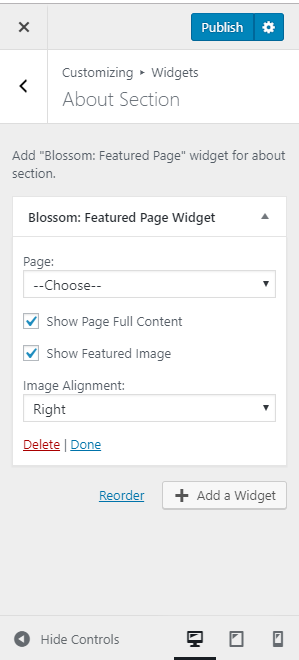In this section, you can let the visitors know a bit about you or your organization.
Note: Please make an About Page with Featured Image before going ahead with this section.
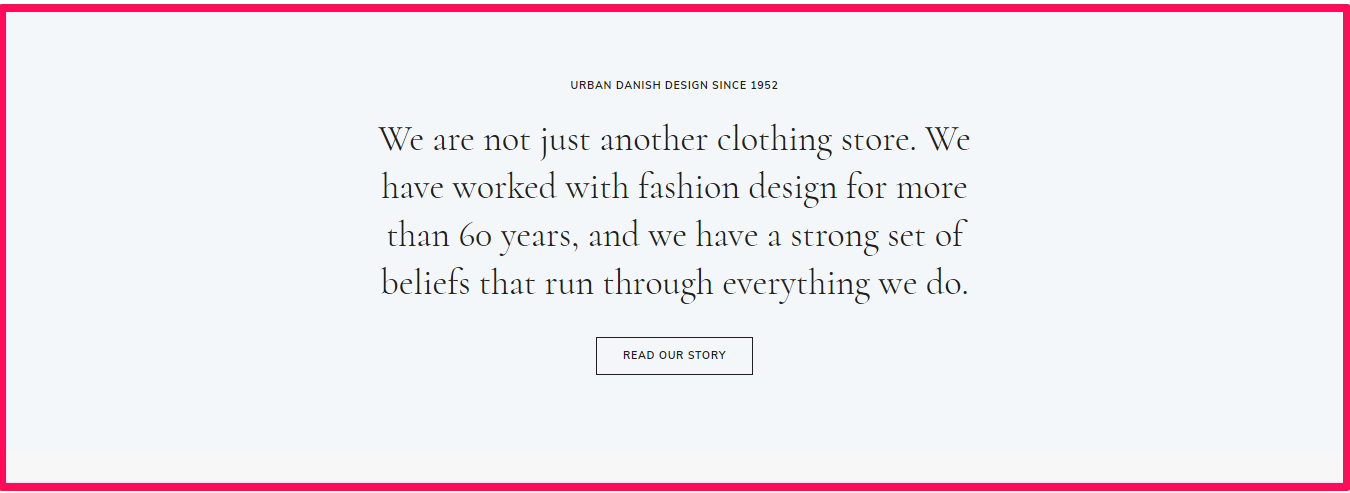
Pro version of this theme offers you 2 different layouts for the About Section.
You can either follow the video or follow the below steps to configure About Section.
Please follow the below steps to configure About Section
- Go to Appearance > Customize > Front Page Setting > About Section.
- Click “Add a Widget” and choose “Blossom: Featured Page”.
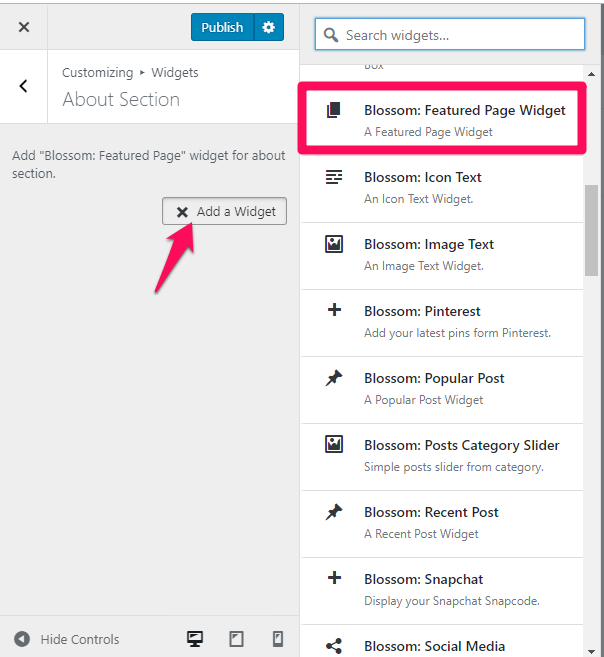
- Choose the Page you want to display.
- Check Show Full Content if you want to show the full post
- Check Show Featured Image if you want to show the featured image.
- Choose Image Alignment.
- Click Publish.