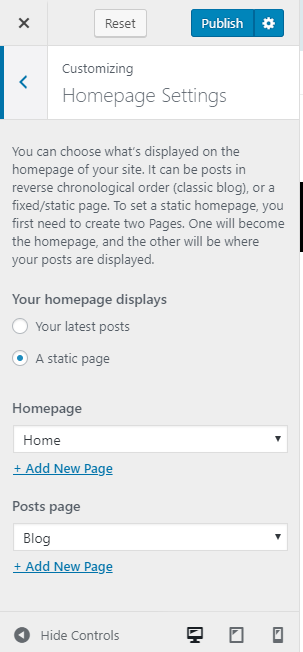Note: To get started with customizing the theme, you first may need to set up a front page. To make the theme look like the demo, you need to select the homepage display as the Static Page. You can refer to the video or follow the instructions below.
- Go to Appearance > Customize > Homepage Settings.
- Select A static page under Your homepage displays.
- Choose the page you want to set homepage as Homepage and choose the page you want to set as a blog page as Posts Page.
- Click Publish.