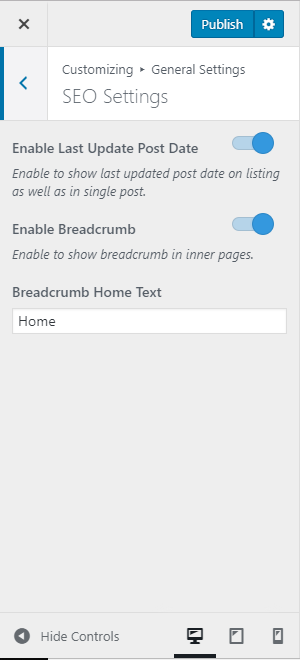Please follow the below steps to configure the SEO settings of your website. You can refer to the video or follow the instructions below.
- Go to Appearance > Customize > General Settings > SEO Settings
- Enable Last Update Post Date to boost your SEO. Blue is enabled. When you enable this, Google can read the post updated date and index your latest content.
- Enable Breadcrumb. Blue is enabled. Breadcrumb helps in better navigation for search engines and users.
- Enter the Home Text.
- Click Publish.