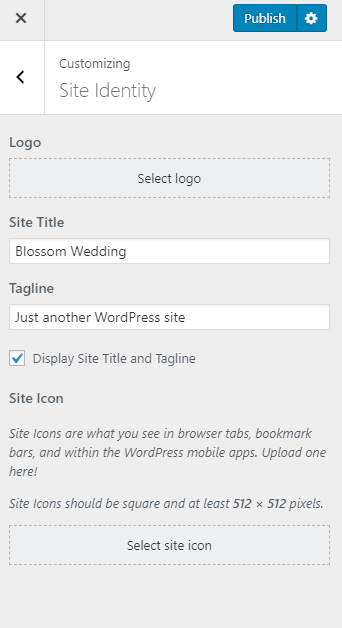You can either follow the video or the below steps to configure this section in the Blossom Wedding Free theme.
Please follow the below steps to configure Site Identity.
- Go to Appearance > Customize > Site Identity
- Click Select Logo and upload your logo.
- Enter Site Title and Tagline.
- Check Display Site Title and Tagline if you want to show your website’s name and tagline.
- Click Select Image and upload Image for Site Icon (favicon).
- Click on Publish