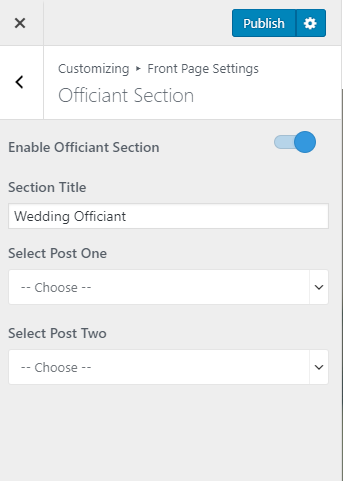You can either follow the video or the below steps to configure this section in the Blossom Wedding Free theme.
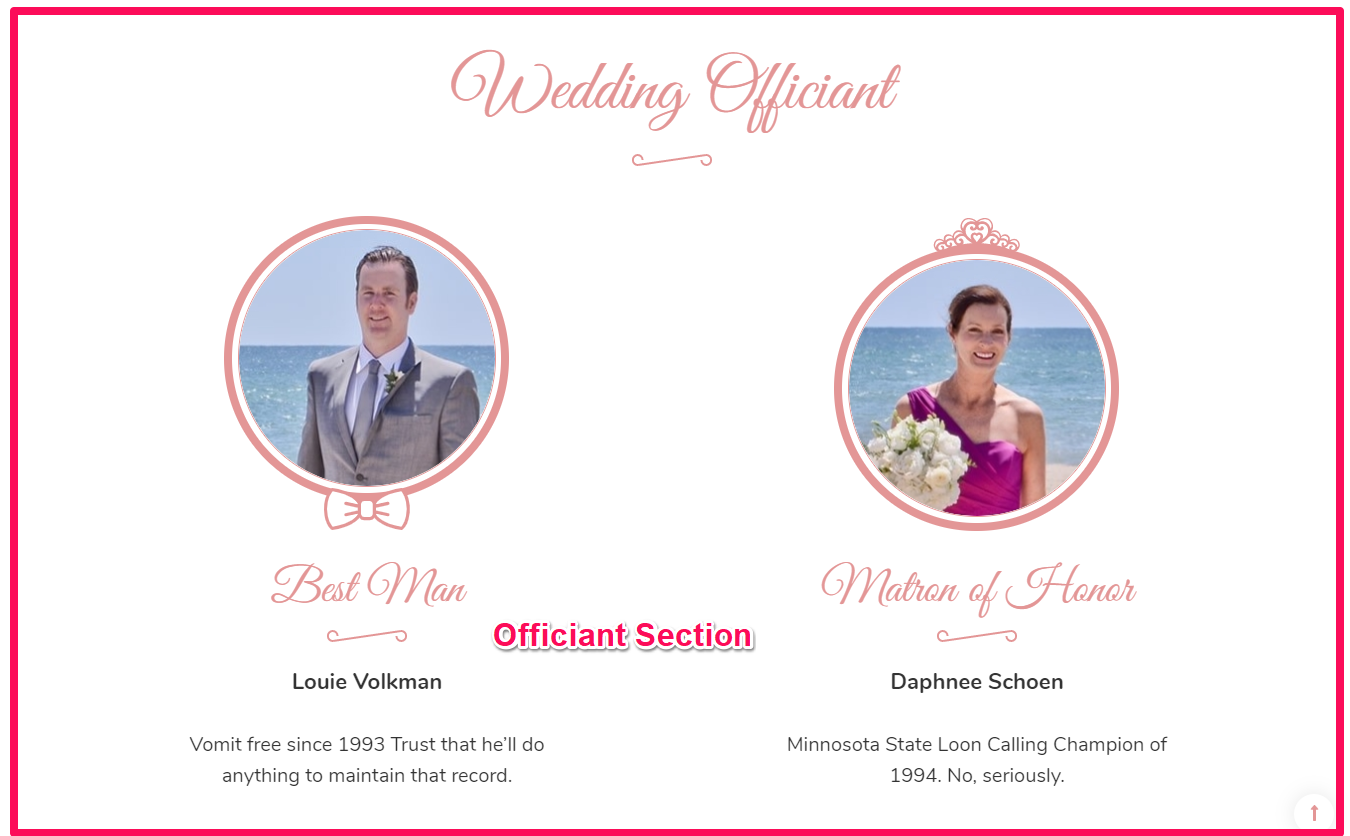
Please follow the below steps to configure the Officiant Section on the homepage of your website.
- Go to Appearance > Customize > Front Page Settings > Officiant Section
- Enable Officiant Section
- Enter the Section Title
- Select Post One & Two for Officiant Section
- Click on Publish