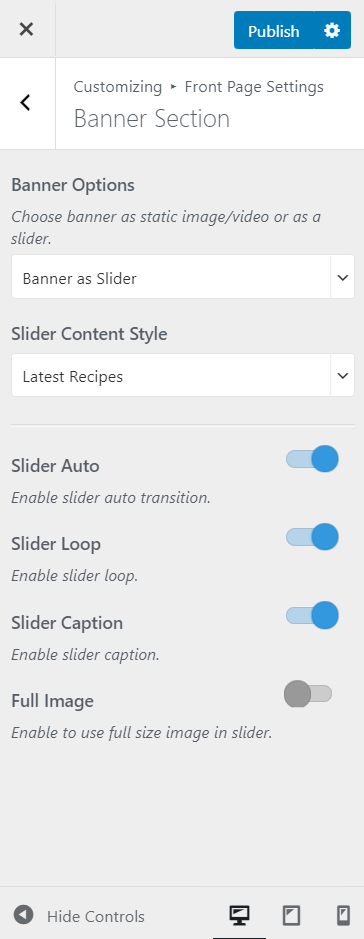Note: Before you choose Latest Posts, Category, or Recipes in the Slider Content Style, make sure that you have created these beforehand. You can create Posts via Posts > Add New, Category via Posts > Categories and Recipes via Recipes > Add New. If there are not enough Posts, Categories, or Recipes, a grey fallback image will appear in the Banner Section.
- Go to Appearance > Customize > Front Page Settings > Banner Section.
- Choose Banner as Slider in the Banner Options.
- Select either Latest Posts, Category, or Latest Recipes in the Slider Content Style.
- Enable Slider Auto for the auto transition of the slider.
- Enable Slider Loop for the continuation of the slider.
- Enable Slider Caption to display text on the slider.
- Enable Full Image to display the full image on the slider.
- Click Publish.