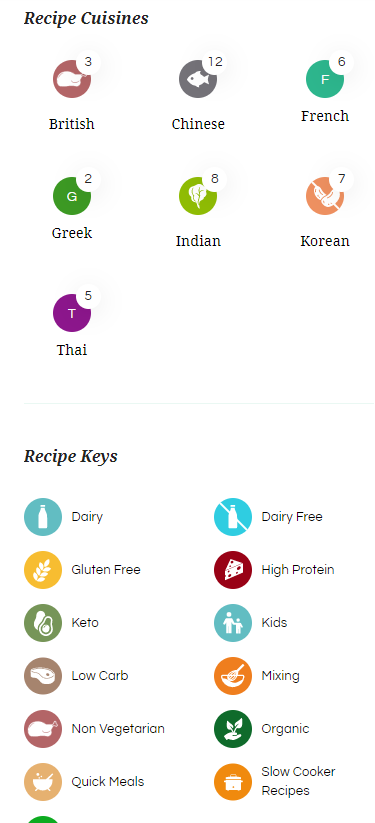
You can display recipe widgets on the sidebar of your site. To configure this, please follow the instructions below. Go to Admin Dashboard > Appearance > Customize > Widgets > Sidebar. The WP Delicious Recipe plugin has several widgets that can be added to the sidebar such as Featured Recipes Widget, Recipe Categories, Popular Recipes, etc. To configure these recipes, you can refer to this detailed documentation- Delicious Recipe Widgets
Updated on