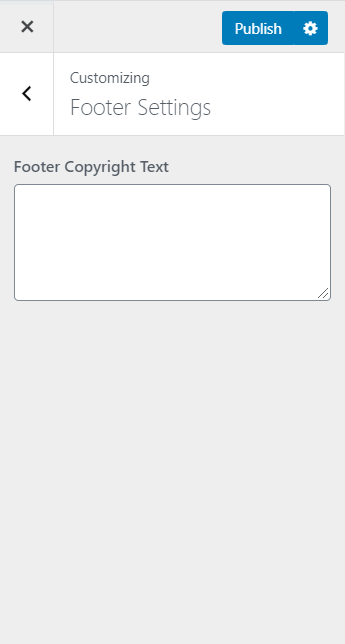You can use this setting to add your copyright text.
Please follow the below steps to configure the Footer Settings.
- Go to Appearance > Customize > Footer Settings
- You can enter your own custom copyright text in the Footer Copyright Text Section.
- Publish the changes.