You can create recipe taxonomies such as Courses, Cuisines, Cooking Methods and assign these taxonomies to recipes. To do so, please follow the instructions below.
- Go to Admin Dashboard > Recipes > Courses.
- Enter the name, slug, description.
- Select the color of the Taxonomy, upload the image and select icon for the Taxonomy.
- Click on Add New Course.
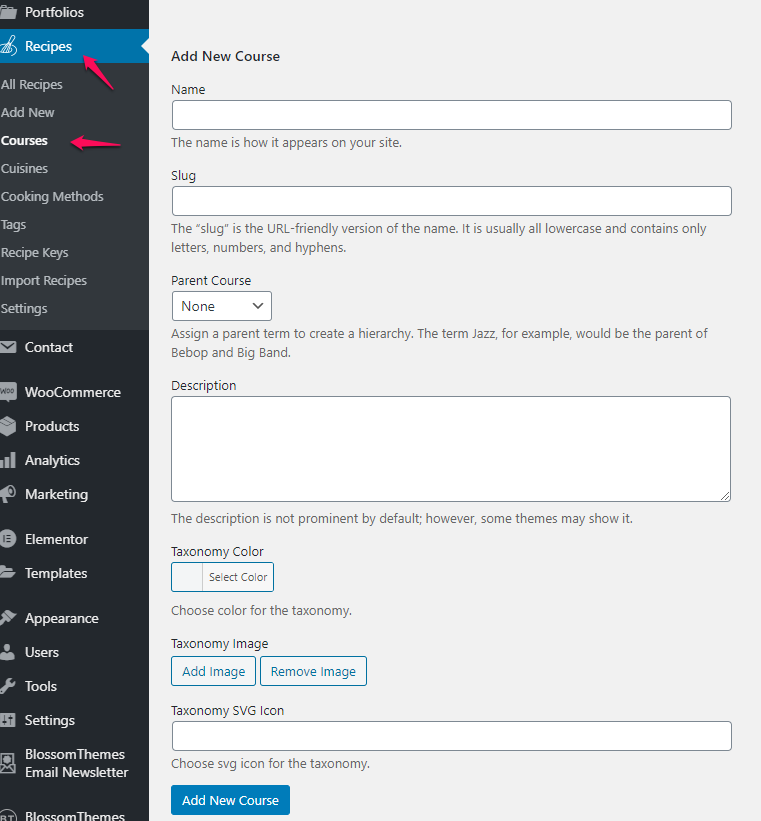
Similarly, you can create Cuisines and Cooking Methods.
After creating these taxonomies, you can assign them to recipe posts via Admin Dashboard > Recipes > All Recipes.
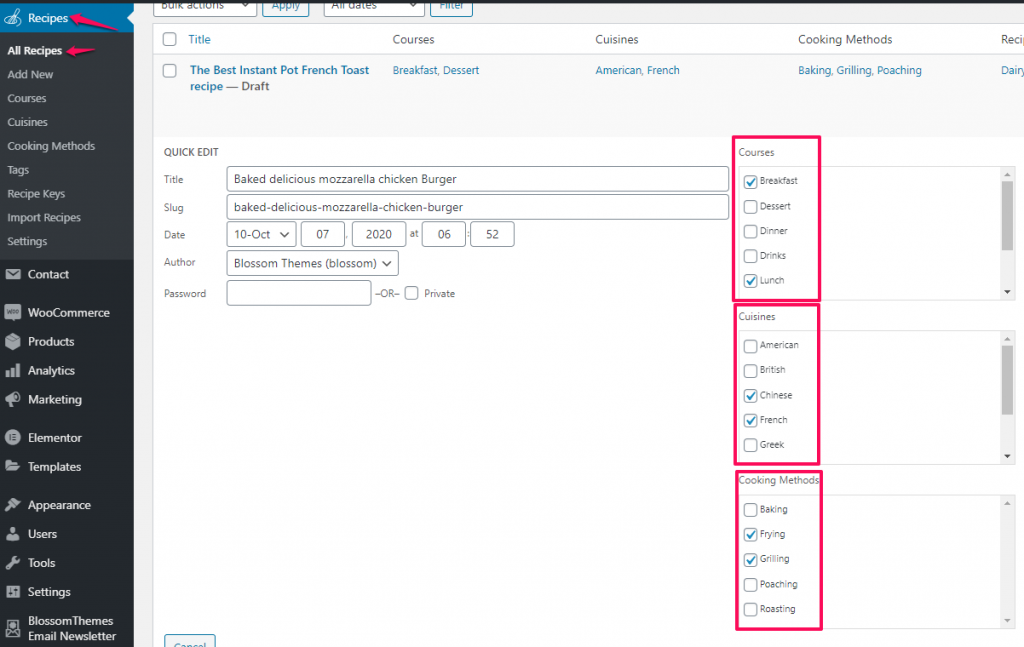
You can also display these recipes on a page based on its taxonomies by using the Recipes by Taxonomies block. To configure this, you can refer to this documentation link- Recipes by Taxonomies.
Updated on