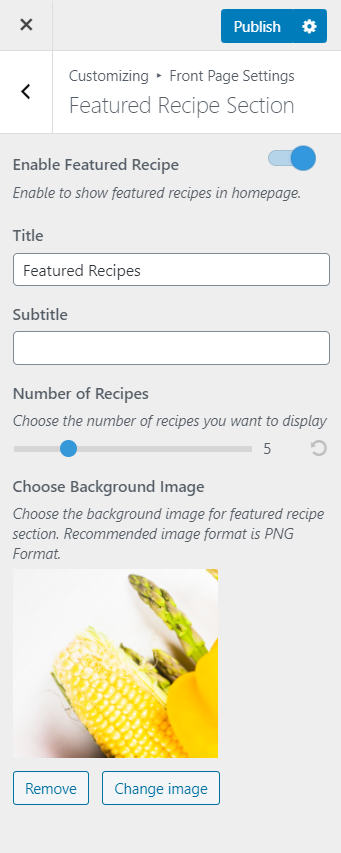You can select specific recipes to display in this section. To select the featured recipes,
- Go to Admin Dashboard > Recipes > All Recipes.
- Click on the Star icon to select it as a featured recipe.
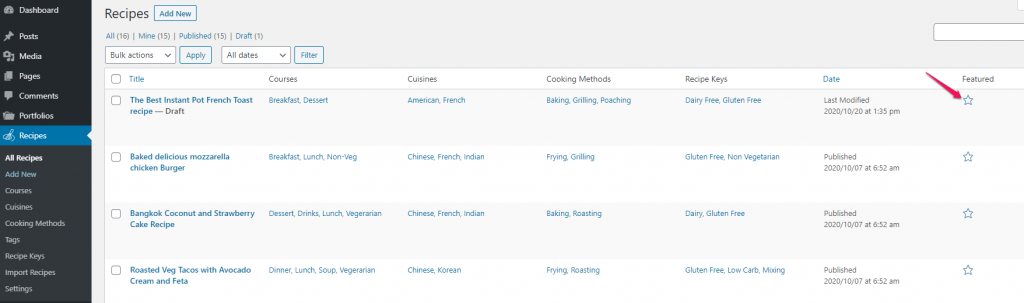
Then you can add title to the section and select the number of recipes to display. Please follow the below steps to configure the Featured Recipe Section.
- Go to Appearance > Customize > Front Page Settings > Featured Recipe Section.
- Enable the blue button for “Enable Featured Recipe” to display the Featured Recipe Section on the homepage.
- Enter the Title of the recipe featured section.
- Select the number of recipes to display.
- Publish the changes.