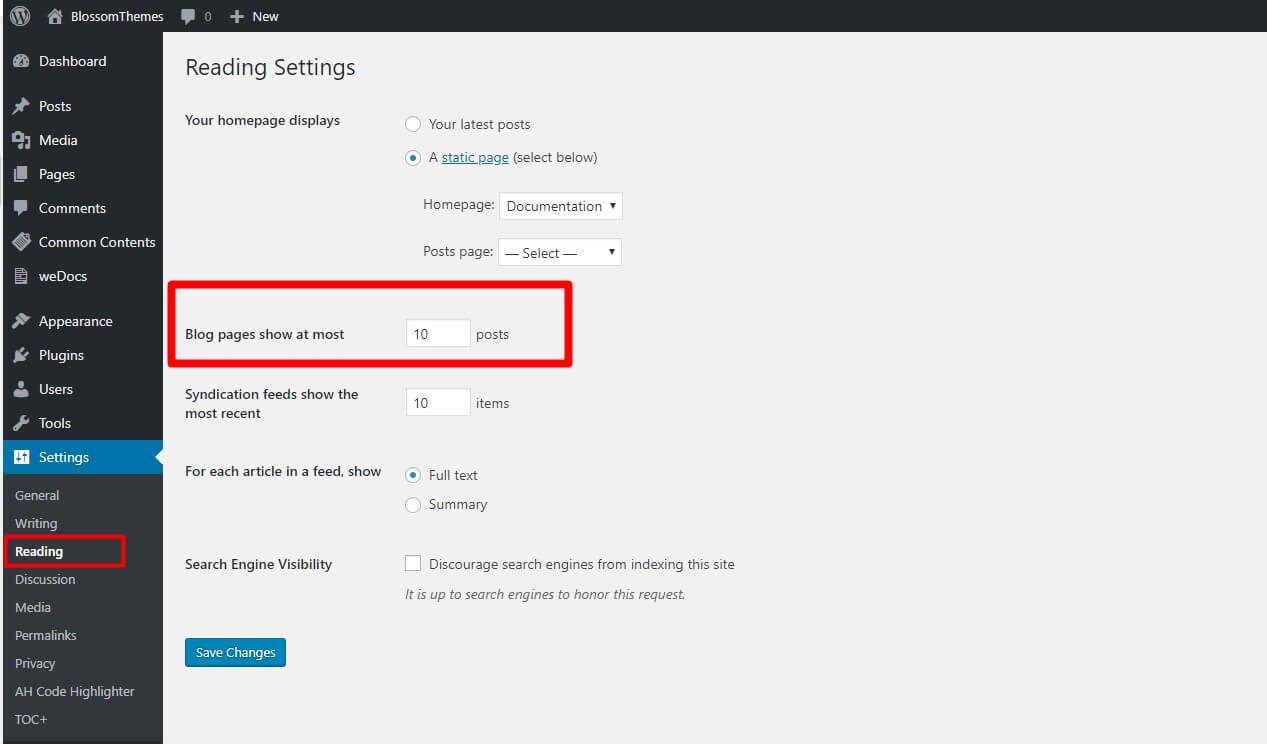In any WordPress theme, you can set the number of posts that you want to display on the homepage. By default, it is set to 10 but you can change to any number you like.
To set the number of posts on the homepage or blog page, go to Dashboard > Settings > Reading > Set the desired number where it says Blog pages show at most.