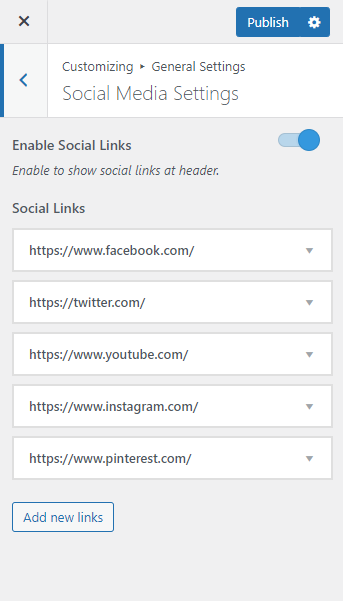You can add social media links to the header and footer section of your website.
- Go to Appearance > Customize > General Settings > Social Media Settings.
- Enable the blue button for “Enable Social Links”.
- Click on Add new links.
- Select the social media icon in the Font Awesome Icon field.
- Enter the social media link in the Link field.
- Click Publish.