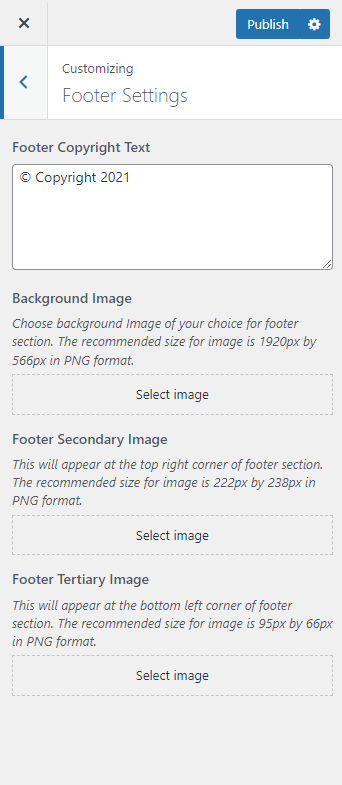You can use this setting to add copyright text to the footer of your site.
Please follow the below steps to configure the Footer Settings.
- Go to Appearance > Customize > Footer Settings
- You can enter your own copyright text in the Footer Copyright Text Section.
- Select a Background Image for footer section.
- Select a Footer Secondary Image.
- Select a Footer Tertiary Image.
- Click on Publish.