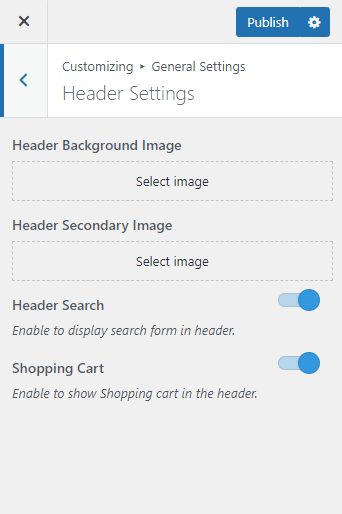You can add a header background image, header search, and shopping cart icon on the header by following the below instructions.
- Go to Appearance > Customize > General Settings > Header Settings
- Select a Header Background Image.
- Select a Seondary Header Image.
- Enable Header Search if you want to add a search button.
- Enable the Shopping Cart option to display a shopping cart icon.
- Click on Publish.