Please refer to the below steps to configure the sidebar for your website pages.
- Go to Appearance > Customize > Layout Settings > General Layout Settings.
- Select the Page Sidebar Layout, Post Sidebar Layout, and Default sidebar layout.
- Click on Publish.
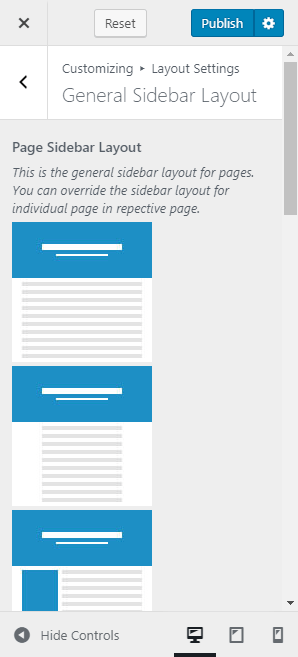
Note: The sidebar you will choose here will be overridden by the ones you choose during the making of the page.
Updated on