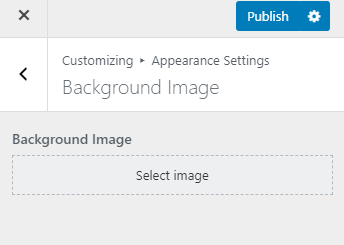You can follow the instructions below to add a background image to your site.
- Go to Appearance > Customize > Appearance Settings > Background Image.
- Click on “Select image” to upload the background image.
- Click Publish.
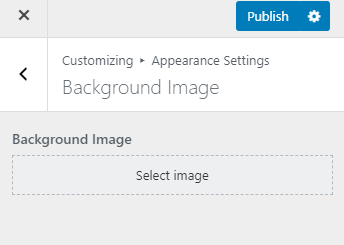
You can follow the instructions below to add a background image to your site.