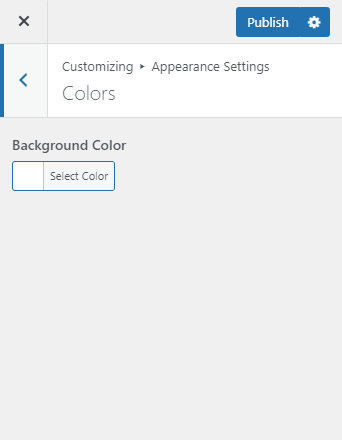To change the color, you can follow the below instructions.
- Go to Appearance > Customize > Appearance Settings > Colors.
- Click on “Select Color” to change the Background color.
- Click Publish.
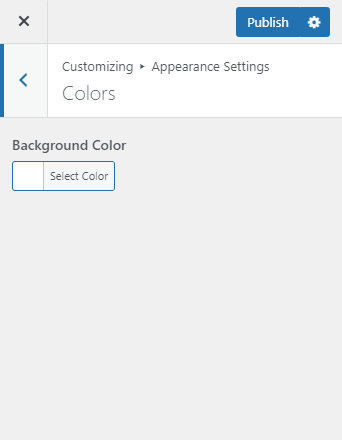
To change the color, you can follow the below instructions.